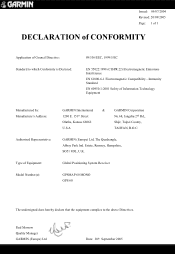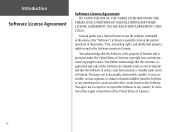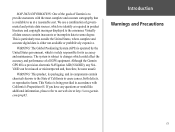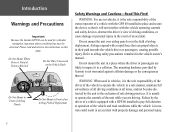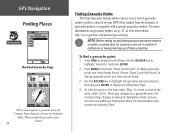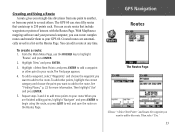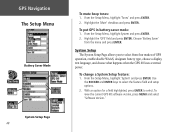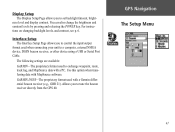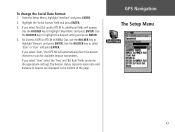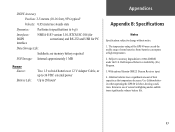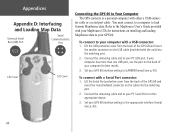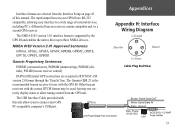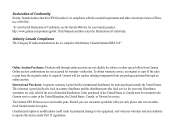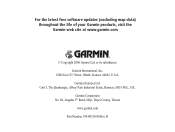Garmin GPS 60 Support Question
Find answers below for this question about Garmin GPS 60 - Hiking GPS Receiver.Need a Garmin GPS 60 manual? We have 3 online manuals for this item!
Question posted by peteressex on December 30th, 2012
Garmin Gps60 Software Update And Compatibility With Mac
I have a GPS60 (circa 2004) but have never updated software. Can I still do this? Can I update software via MacBookPro? Can I update device for Mac compatibility?
Or should I just go and buy a new Mac-compatible Garmon GPS?
Current Answers
Related Garmin GPS 60 Manual Pages
Similar Questions
Just Put New Batteries In My 610 Rino Gps Radio And Now It Won't Turn On
Just put new batteries in my 610 rino gps radio and now it won't turn on
Just put new batteries in my 610 rino gps radio and now it won't turn on
(Posted by thomaslon78 2 years ago)
Where Do I Find Serial Number Of Garmin Gps60
Where do I find the serial number on my Garmin GPS60
Where do I find the serial number on my Garmin GPS60
(Posted by kelly75851 10 years ago)
How To Get The Gpsmap 276c Arabic Software Update?
(Posted by halfares 11 years ago)
How Do I Download The Software For This Device
(Posted by cones6 11 years ago)