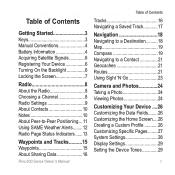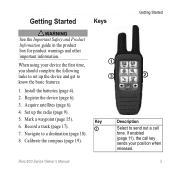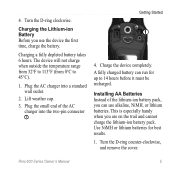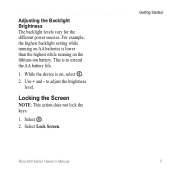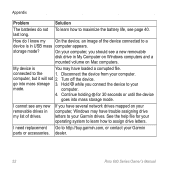Garmin Rino 610 Support Question
Find answers below for this question about Garmin Rino 610.Need a Garmin Rino 610 manual? We have 3 online manuals for this item!
Question posted by thomaslon78 on October 21st, 2021
Just Put New Batteries In My 610 Rino Gps Radio And Now It Won't Turn On
Current Answers
Answer #1: Posted by SonuKumar on October 22nd, 2021 10:42 AM
Performing a Full Reset
Power the Rino off.
Press the Page, Enter,1 and Power buttons simultaneously.
Release all of the buttons once the Do you really want to erase all user data? message appears.
Select Yes.
https://support.garmin.com/en-US/?faq=LW3LGpqYTp5FVuBqLn3eo8
https://support.garmin.com/en-IN/?faq=go5KxAipPX5nNaxdzwLcaA
https://support.garmin.com/en-IN/?faq=1nWykIT3Ko7BvEzhSSpFb9
Please respond to my effort to provide you with the best possible solution by using the "Acceptable Solution" and/or the "Helpful" buttons when the answer has proven to be helpful.
Regards,
Sonu
Your search handyman for all e-support needs!!
Related Garmin Rino 610 Manual Pages
Similar Questions
new battery in 496 , beeps when pushing power button then shuts off all within 2 seconds