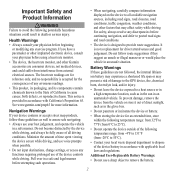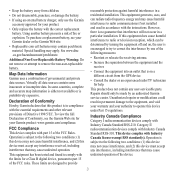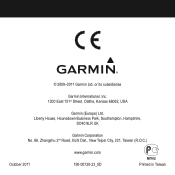Garmin Approach S3 Support and Manuals
Get Help and Manuals for this Garmin item

View All Support Options Below
Free Garmin Approach S3 manuals!
Problems with Garmin Approach S3?
Ask a Question
Free Garmin Approach S3 manuals!
Problems with Garmin Approach S3?
Ask a Question
Most Recent Garmin Approach S3 Questions
I Have Replaced Anew Battery To My Garmin S3 Golf Watch But Now I Cannot Open Th
I have replaced a new battery in my garmin S3 golf watch but now I cannot open set up menu or find s...
I have replaced a new battery in my garmin S3 golf watch but now I cannot open set up menu or find s...
(Posted by Paulwalia 2 years ago)
How Do You Delete A Golf Course On The Garmin S3.
they recently changed the golf course, basically they made the back nine the front nine. I reloaded ...
they recently changed the golf course, basically they made the back nine the front nine. I reloaded ...
(Posted by bigchb 7 years ago)
S3 Garmin Screen Blank
My S3 is less than a year old and I was using it on the golf course and tit just went blank and will...
My S3 is less than a year old and I was using it on the golf course and tit just went blank and will...
(Posted by LD396 8 years ago)
How Can Get More Space?
I need to delete the courses I have played. My watch is saying I do not have any more space and I ne...
I need to delete the courses I have played. My watch is saying I do not have any more space and I ne...
(Posted by geeman2423 8 years ago)
Lock Mode
Once in the lock mode it will not unlock...any Help would be good
Once in the lock mode it will not unlock...any Help would be good
(Posted by Geraldtlaurie 8 years ago)
Garmin Approach S3 Videos
Popular Garmin Approach S3 Manual Pages
Garmin Approach S3 Reviews
We have not received any reviews for Garmin yet.