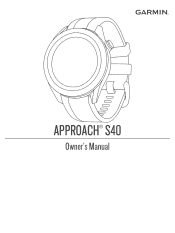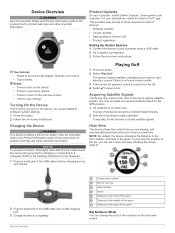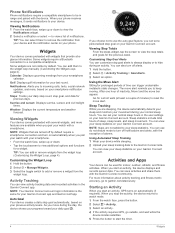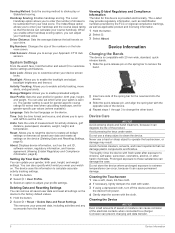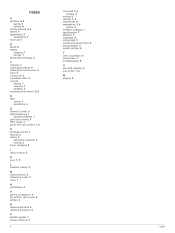Garmin Approach S42 Support and Manuals
Get Help and Manuals for this Garmin item

View All Support Options Below
Free Garmin Approach S42 manuals!
Problems with Garmin Approach S42?
Ask a Question
Free Garmin Approach S42 manuals!
Problems with Garmin Approach S42?
Ask a Question
Most Recent Garmin Approach S42 Questions
How Do I Unblock An App Notification On My Garmin Approach S42?
(Posted by bchristensen 2 years ago)
Garmin Approach S42 Videos

Garmin Approach S42, GPS Golf Smartwatch, Lightweight with 1.2" Touchscreen, 42k+ Preloaded Courses
Duration: 1:03
Total Views: 10
Duration: 1:03
Total Views: 10

Garmin Approach S42, GPS Golf Smartwatch | Garmin Golf Watch Review | Garmin Approach Watch
Duration: 1:11
Total Views: 18
Duration: 1:11
Total Views: 18
Popular Garmin Approach S42 Manual Pages
Garmin Approach S42 Reviews
We have not received any reviews for Garmin yet.