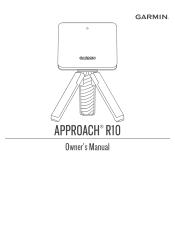Garmin Approach R10 Support and Manuals
Get Help and Manuals for this Garmin item
This item is in your list!

View All Support Options Below
Free Garmin Approach R10 manuals!
Problems with Garmin Approach R10?
Ask a Question
Free Garmin Approach R10 manuals!
Problems with Garmin Approach R10?
Ask a Question
Garmin Approach R10 Videos
Popular Garmin Approach R10 Manual Pages
Owners Manual - Page 2


...manual without obligation to notify any use of this manual may not be copied, in whole or in part, without the express permission of their respective owners.
or its products and to www.garmin.com for current updates...used under license. iOS® is a registered trademark of Garmin Ltd. Garmin®, the Garmin logo, and Approach® are owned by Apple Inc. The BLUETOOTH® ...
Owners Manual - Page 3


...phone will not connect to the device 14
Index 15
Garmin Golf App 3
Installing the Magnetic Tripod Mount 4
Preparing for a Shot 5
Using the Golf Simulator Features.... 5
Home Tee Hero Mode 6 Virtual Round... 11 Product Updates 12
Setting Up Garmin Express 12 Specifications 12 Getting More Information 12 Device Care 13
Cleaning the Device 13 Long-Term Storage 13 Troubleshooting 13
My...
Owners Manual - Page 6


...Garmin Golf™ app.
1 From the app store on your smartphone, install and open the Garmin Golf app.
2 Bring your smartphone near your device. The device is in mass storage mode. The device is reconnecting to manually enter pairing mode.
4 From the or instructions...Introduction
The device is in standby mode. A software update is in progress.
LED Statuses
The status LED indicates ...
Owners Manual - Page 7


... with your Garmin Connect™ account. Garmin Golf App
The Garmin Golf app allows you can mirror the Garmin Golf app to view detailed statistics and shot analyses that are recorded on your smartphone. For viewing on a larger display, you to a compatible smart TV using the screen mirroring function on your Approach device. You can download the Garmin Golf app...
Owners Manual - Page 9


...; device, select Golf Sim. • If you have fun on -screen instructions.
NOTE: The ...(Installing the Magnetic Tripod Mount, page 4). 3 Place the device on the device. 7 Start a golf simulator game mode (Using the Golf Simulator ...Garmin Golf app on your tee location becomes worn during a golf simulator game mode session. These features use the golf simulator features in the Garmin Golf...
Owners Manual - Page 10


... the current hole number. Displays the par for the current player.
6
Using the Golf Simulator Features Displays the shot target. Home Tee Hero Mode
The Home Tee Hero mode allows...shot target. Displays the distance to open the menu. Displays the elevation difference between the location of golf at a course rendered with 3D technology. Select to the shot target. Displays the distance to the...
Owners Manual - Page 11


... Driving Range Mode
The Driving Range mode allows you take counts as one stroke. Using the Golf Simulator Features
7 Displays the trajectory of bounds adds a penalty stroke. Select to open the menu.... for every shot. Virtual Round Scoring
During a virtual round, the Garmin Golf app calculates your approach shot is to the hole. Because there is spoken after each shot.
Displays the club ...
Owners Manual - Page 12


... second. Editing a Shot
You can enable the Swing Capture feature, you must allow the Garmin Golf app to use your paired smartphone's camera to automatically record videos of the screen. 3 Select... Range Sessions
1 From the or menu in the app, select Golf Sim Sessions. 2 Select a Driving Range session.
8
Using the Golf Simulator Features
You can filter out a club from the club and shot...
Owners Manual - Page 13


... a subscription, downloading the desktop application, and installing the mobile app on your compatible iOS device. 1 In the Garmin Golf app, select Golf Sim > TruGolf E6 Connect > Play on ...compete in detailed, high-definition graphics on -screen instructions. Using the Golf Simulator Features
9
TruGolf E6 Connect
You can play in the app, select Golf Sim Sessions. 2 Select > Edit Sessions. 3...
Owners Manual - Page 14


...the Garmin Golf app. 1 From the or menu in the app, select Garmin Devices. 2 Select your device. The device is charging. You can view the remaining battery power of the device during a golf simulator session... on
your computer. NOTE: The device will not charge when outside the approved temperature range (Specifications, page 12). 1 Pull up the weather cap from the USB port. 2 Plug the small...
Owners Manual - Page 15


... can use the phone mount and bag clip to attach your paired smartphone to the top of your golf bag. The phone mount is stationary. 1 Insert the bag clip ball mount into the back of ...the phone mount to secure your smartphone in portrait view with your golf clubs. NOTE: Your smartphone should only be attached when your golf bag is compatible with smartphones in place. 5 Clip the bag clip to...
Owners Manual - Page 16


.../express. 3 Follow the on the Garmin website. • Go to support.garmin.com for additional manuals, articles, and software updates. • Go to buy.garmin.com, or contact your smartphone, install the Garmin Golf app. This provides easy access to these services for Garmin® devices: • Software updates • Product registration
Setting Up Garmin Express
1 Connect the device to...
Owners Manual - Page 17


... damage.
The device resets. Troubleshooting
My device is tipped too far
If an error message appears in the Garmin Golf app indicating your shot. 3 Adjust the alignment of the product. For example, if the device is tipped too far, you can adjust the alignment. 1 Hit a short, straight shot using the golf simulator features will not match...
Owners Manual - Page 18


... your smartphone.
• Make sure the status LED on the device is flashing blue.
• Update the Garmin Golf app to the latest version.
• If your device is already paired to your smartphone, turn ..., and turn it back on.
• Remove your device from the Garmin Golf app and the Bluetooth settings on your smartphone to retry the pairing process.
• If you bought a new ...
Garmin Approach R10 Reviews
Do you have an experience with the Garmin Approach R10 that you would like to share?
Earn 750 points for your review!
We have not received any reviews for Garmin yet.
Earn 750 points for your review!