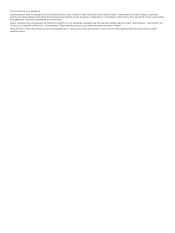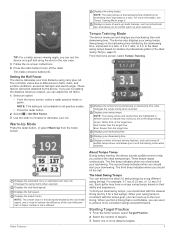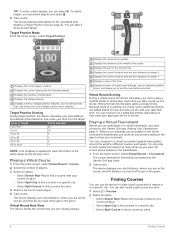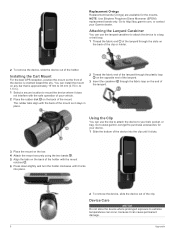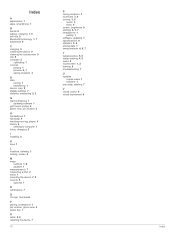Garmin Approach G80 Support and Manuals
Get Help and Manuals for this Garmin item

View All Support Options Below
Free Garmin Approach G80 manuals!
Problems with Garmin Approach G80?
Ask a Question
Free Garmin Approach G80 manuals!
Problems with Garmin Approach G80?
Ask a Question
Most Recent Garmin Approach G80 Questions
Operating Language
My G80 has suddenly begun to initiate the operation by asking questions in Finnish. How do I correct...
My G80 has suddenly begun to initiate the operation by asking questions in Finnish. How do I correct...
(Posted by chuckquinn64 1 year ago)
Garmin Approach G80 Videos
Popular Garmin Approach G80 Manual Pages
Garmin Approach G80 Reviews
We have not received any reviews for Garmin yet.