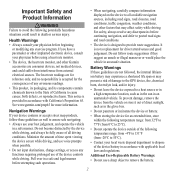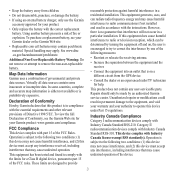Garmin Approach S3 Support Question
Find answers below for this question about Garmin Approach S3.Need a Garmin Approach S3 manual? We have 2 online manuals for this item!
Question posted by geeman2423 on February 24th, 2016
How Can Get More Space?
Current Answers
Answer #1: Posted by BusterDoogen on February 24th, 2016 7:15 PM
NOTE: This deletes all user-entered data.
- Hold POWER to turn off the device.
- Hold SCORE, and select POWER.
- Select Yes
I hope this is helpful to you!
Please respond to my effort to provide you with the best possible solution by using the "Acceptable Solution" and/or the "Helpful" buttons when the answer has proven to be helpful. Please feel free to submit further info for your question, if a solution was not provided. I appreciate the opportunity to serve you!
Related Garmin Approach S3 Manual Pages
Similar Questions
suppose to be on or off when charging for the first time
they recently changed the golf course, basically they made the back nine the front nine. I reloaded ...
new battery
I need help! I bought the American Version but I actually need an Asia version. Garmin said I can't ...
Which countries are on the list I am enquiring about and how many courses?