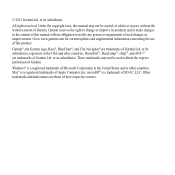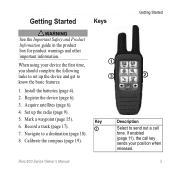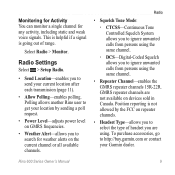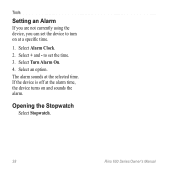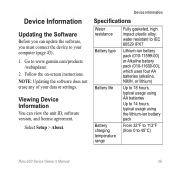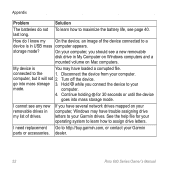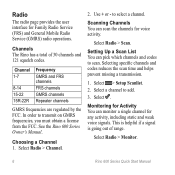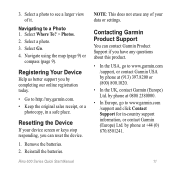Garmin Rino 610 Support and Manuals
Get Help and Manuals for this Garmin item

View All Support Options Below
Free Garmin Rino 610 manuals!
Problems with Garmin Rino 610?
Ask a Question
Free Garmin Rino 610 manuals!
Problems with Garmin Rino 610?
Ask a Question
Most Recent Garmin Rino 610 Questions
Cannot Load New Topo Map Onto Rino 610 From Basecamp. What Am I Doing Wrong?
(Posted by timayiotis 1 year ago)
Just Put New Batteries In My 610 Rino Gps Radio And Now It Won't Turn On
Just put new batteries in my 610 rino gps radio and now it won't turn on
Just put new batteries in my 610 rino gps radio and now it won't turn on
(Posted by thomaslon78 2 years ago)
Harmon Romp 610 Won't Turn On
my rump 610 worked but batteries were low so I changed batteries. After changing batteries it wouldn...
my rump 610 worked but batteries were low so I changed batteries. After changing batteries it wouldn...
(Posted by Dan76669 7 years ago)
Rino 610 Can You Put Charge Battery Pack On It?
(Posted by drklh 9 years ago)
Garmin Rino 610 Compass Wont Work
(Posted by ronaltb 9 years ago)
Garmin Rino 610 Videos
Popular Garmin Rino 610 Manual Pages
Garmin Rino 610 Reviews
We have not received any reviews for Garmin yet.