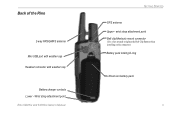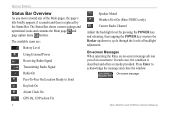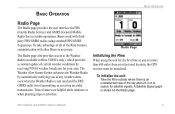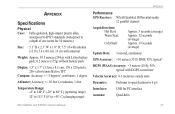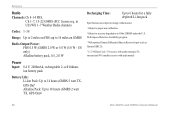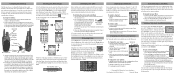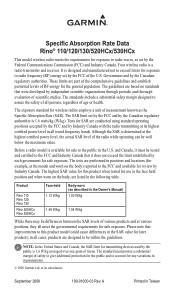Garmin Rino 530HCx - Hiking GPS Receiver Support and Manuals
Get Help and Manuals for this Garmin item

View All Support Options Below
Free Garmin Rino 530HCx manuals!
Problems with Garmin Rino 530HCx?
Ask a Question
Free Garmin Rino 530HCx manuals!
Problems with Garmin Rino 530HCx?
Ask a Question
Most Recent Garmin Rino 530HCx Questions
How To Locate A Stolen Garmin Rino 530hcx
(Posted by harniviperz 10 years ago)
Cannot Two Way
Turns on just fine and says ready to transmit on FRS. But hit button to two way and it goes to recei...
Turns on just fine and says ready to transmit on FRS. But hit button to two way and it goes to recei...
(Posted by sprevo1000 12 years ago)
City Map
I was trying to figure out how to view street maps on my Garmin rino 530hcx. I know that it has the ...
I was trying to figure out how to view street maps on my Garmin rino 530hcx. I know that it has the ...
(Posted by Phramos 12 years ago)
Garmin Rino 530HCx Videos
Popular Garmin Rino 530HCx Manual Pages
Garmin Rino 530HCx Reviews
We have not received any reviews for Garmin yet.