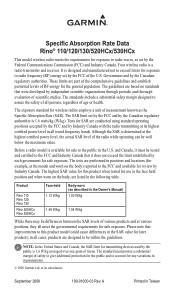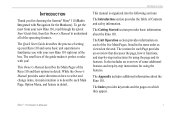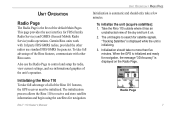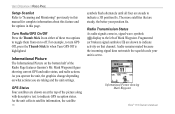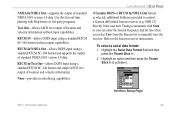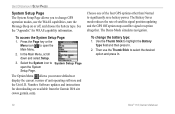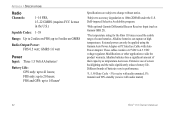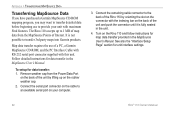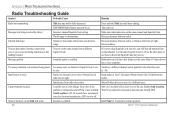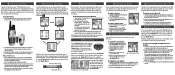Garmin RINO 110 - Hiking GPS Receiver Support and Manuals
Get Help and Manuals for this Garmin item

View All Support Options Below
Free Garmin RINO 110 manuals!
Problems with Garmin RINO 110?
Ask a Question
Free Garmin RINO 110 manuals!
Problems with Garmin RINO 110?
Ask a Question
Most Recent Garmin RINO 110 Questions
4 Pin Female Usb Cable For Garmin Rino 110 To Connect To A Computer
(Posted by davmar003 2 years ago)
Garmin Rino 110
My Garmin Rino 110 will not turn on, even with brand new batteries!
My Garmin Rino 110 will not turn on, even with brand new batteries!
(Posted by marcomedina 5 years ago)
Excessive Battery Use.
batteries only last about 3 hours, even if turned off.
batteries only last about 3 hours, even if turned off.
(Posted by kpate 12 years ago)
Garmin RINO 110 Videos
Popular Garmin RINO 110 Manual Pages
Garmin RINO 110 Reviews
We have not received any reviews for Garmin yet.