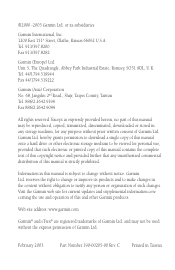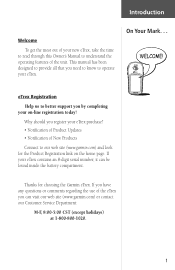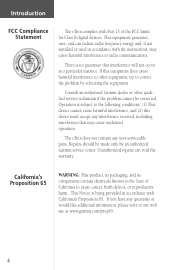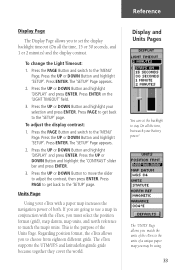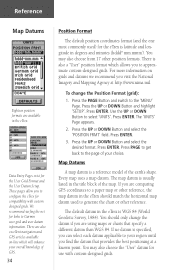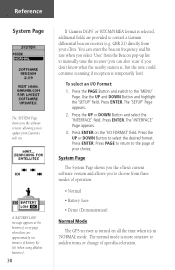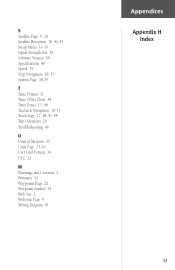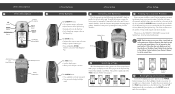Garmin eTrex - Hiking GPS Receiver Support and Manuals
Get Help and Manuals for this Garmin item

View All Support Options Below
Free Garmin eTrex manuals!
Problems with Garmin eTrex?
Ask a Question
Free Garmin eTrex manuals!
Problems with Garmin eTrex?
Ask a Question
Garmin eTrex Videos
Popular Garmin eTrex Manual Pages
Garmin eTrex Reviews
We have not received any reviews for Garmin yet.