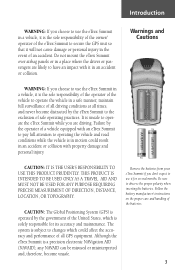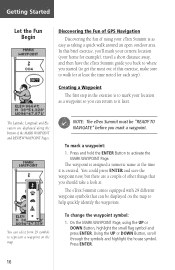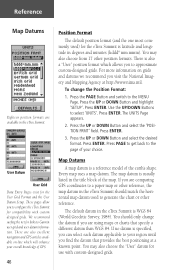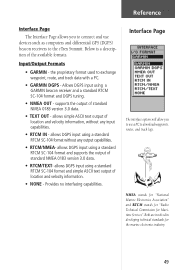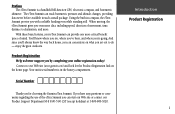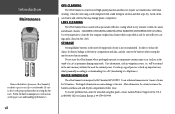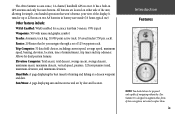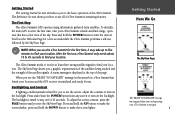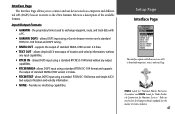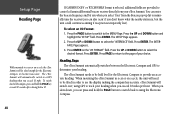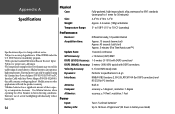Garmin eTrex Summit - Hiking GPS Receiver Support and Manuals
Get Help and Manuals for this Garmin item

View All Support Options Below
Free Garmin eTrex Summit manuals!
Problems with Garmin eTrex Summit?
Ask a Question
Free Garmin eTrex Summit manuals!
Problems with Garmin eTrex Summit?
Ask a Question
Garmin eTrex Summit Videos
Popular Garmin eTrex Summit Manual Pages
Garmin eTrex Summit Reviews
We have not received any reviews for Garmin yet.