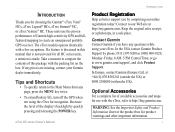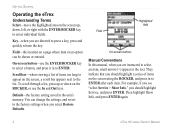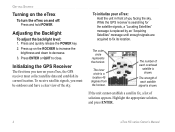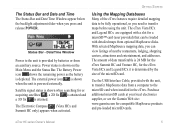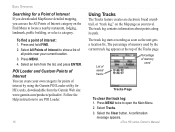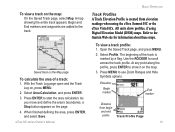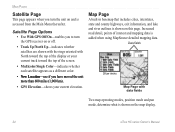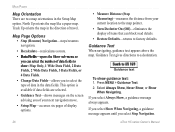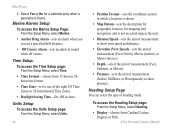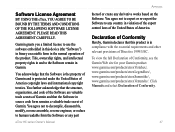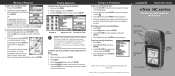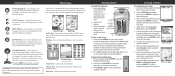Garmin eTrex Summit HC Support and Manuals
Get Help and Manuals for this Garmin item

View All Support Options Below
Free Garmin eTrex Summit HC manuals!
Problems with Garmin eTrex Summit HC?
Ask a Question
Free Garmin eTrex Summit HC manuals!
Problems with Garmin eTrex Summit HC?
Ask a Question
Most Recent Garmin eTrex Summit HC Questions
Hi Do You Have Supplier Here In The Philippines
(Posted by vicenteellot 8 years ago)
Cannot Calibrate
I cannot complete calibrating by slow circles before requesting to start over.
I cannot complete calibrating by slow circles before requesting to start over.
(Posted by emailmatt977 9 years ago)
Garmin Etrex Software 3.10
Where can I download an older version of the etrex software?
Where can I download an older version of the etrex software?
(Posted by Jrtwichell 9 years ago)
Upload Waypoints
How do I upload waypoints from my computer to the GPS ?
How do I upload waypoints from my computer to the GPS ?
(Posted by gr2758000 10 years ago)
Garmin eTrex Summit HC Videos
Popular Garmin eTrex Summit HC Manual Pages
Garmin eTrex Summit HC Reviews
We have not received any reviews for Garmin yet.