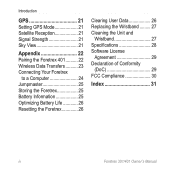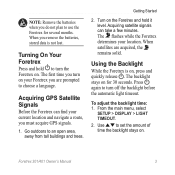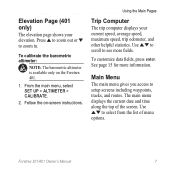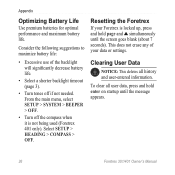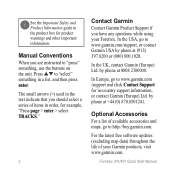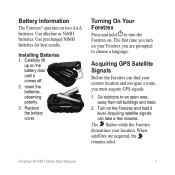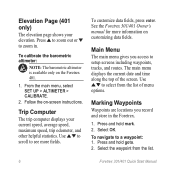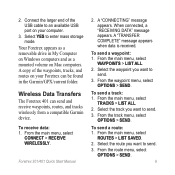Garmin Foretrex 301 - Hiking GPS Receiver Support and Manuals
Get Help and Manuals for this Garmin item

View All Support Options Below
Free Garmin Foretrex 301 manuals!
Problems with Garmin Foretrex 301?
Ask a Question
Free Garmin Foretrex 301 manuals!
Problems with Garmin Foretrex 301?
Ask a Question
Most Recent Garmin Foretrex 301 Questions
How Do I Turn This Thing On After Registering My Purchase
(Posted by biayers 9 years ago)
Speed Recording
Hi i have an r/c gas engined catamaran, and i want to know if i can use the garmin foretrex 401, wit...
Hi i have an r/c gas engined catamaran, and i want to know if i can use the garmin foretrex 401, wit...
(Posted by mgstubbings 10 years ago)
Garmin Foretrex 301 For Military Use
Hellow, My name is Josh and my question is do you give military discounts? I have read many reviews...
Hellow, My name is Josh and my question is do you give military discounts? I have read many reviews...
(Posted by joshuamgaudette 11 years ago)
How Is The Compass Calibrated On A 301?
I've been trying to figure out how to calibrate the compass on my 301, but everything i keep reading...
I've been trying to figure out how to calibrate the compass on my 301, but everything i keep reading...
(Posted by zforce89j 11 years ago)
Garmin Foretrex 301 Videos
Popular Garmin Foretrex 301 Manual Pages
Garmin Foretrex 301 Reviews
We have not received any reviews for Garmin yet.