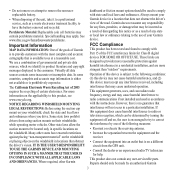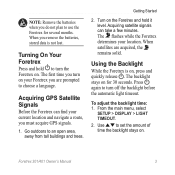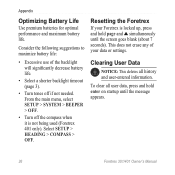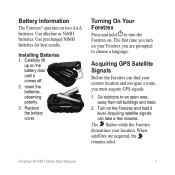Garmin Foretrex 301 Support Question
Find answers below for this question about Garmin Foretrex 301 - Hiking GPS Receiver.Need a Garmin Foretrex 301 manual? We have 5 online manuals for this item!
Question posted by biayers on December 25th, 2014
How Do I Turn This Thing On After Registering My Purchase
The person who posted this question about this Garmin product did not include a detailed explanation. Please use the "Request More Information" button to the right if more details would help you to answer this question.
Current Answers
Answer #1: Posted by TommyKervz on December 26th, 2014 10:59 AM
Download an owners manual below and refers to page 8
Related Garmin Foretrex 301 Manual Pages
Similar Questions
How To Acquire Satellites?
The manual tells me to hold the power button. All that does is immediately turn the device off.
The manual tells me to hold the power button. All that does is immediately turn the device off.
(Posted by wfsteele 1 year ago)
Just Put New Batteries In My 610 Rino Gps Radio And Now It Won't Turn On
Just put new batteries in my 610 rino gps radio and now it won't turn on
Just put new batteries in my 610 rino gps radio and now it won't turn on
(Posted by thomaslon78 2 years ago)
Canada Maps For Nuvi 52 Lm
Was told when I purchased this GPS that I would be able to get Canada maps installed.Can you direct ...
Was told when I purchased this GPS that I would be able to get Canada maps installed.Can you direct ...
(Posted by malcolmmackenzie 9 years ago)
When I Turn My Garmin 320 On It Starts To Boot Up And Turns Off
my garmin 320 bundle is only a month old , as soon as i turn it on garmin is displayed says loading ...
my garmin 320 bundle is only a month old , as soon as i turn it on garmin is displayed says loading ...
(Posted by sprgobbler 12 years ago)
Can You Turn On Just The Gps Or Just The Radio To Save Power?
i have had a look at the manual and it looks like you can turn the radio off and just run the gps bu...
i have had a look at the manual and it looks like you can turn the radio off and just run the gps bu...
(Posted by tjpage 12 years ago)