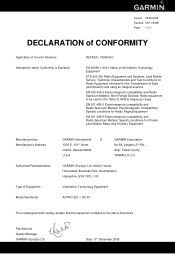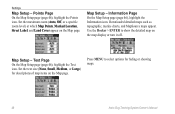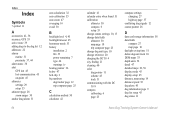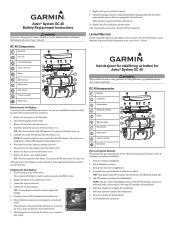Garmin Astro 320 Support and Manuals
Get Help and Manuals for this Garmin item

View All Support Options Below
Free Garmin Astro 320 manuals!
Problems with Garmin Astro 320?
Ask a Question
Free Garmin Astro 320 manuals!
Problems with Garmin Astro 320?
Ask a Question
Most Recent Garmin Astro 320 Questions
Clip That Holds Aa Batteries
the clip that holds the positive end of the AA battery has broken. how to fix or replace it?
the clip that holds the positive end of the AA battery has broken. how to fix or replace it?
(Posted by rosserdennis 1 year ago)
How Can I Get My Traveled Roads Back?
i had all the roads i traveled on my map and the next day they were gone. i want the roads to stay t...
i had all the roads i traveled on my map and the next day they were gone. i want the roads to stay t...
(Posted by ajmdb5 6 years ago)
Astro 320 Will Not Track Collars
I have an Astro 320, it shows my collars on the unit screen but will not read them to pick up for tr...
I have an Astro 320, it shows my collars on the unit screen but will not read them to pick up for tr...
(Posted by jaredvanhoose77 7 years ago)
Updating Issue
why doesn't my Garmin astro 320 dont want to update?I first download the up dating site then I start...
why doesn't my Garmin astro 320 dont want to update?I first download the up dating site then I start...
(Posted by braddahnakaahiki 7 years ago)
Garmin Astro 320 Videos
Popular Garmin Astro 320 Manual Pages
Garmin Astro 320 Reviews
We have not received any reviews for Garmin yet.