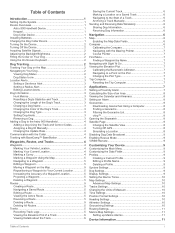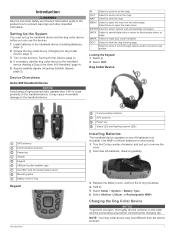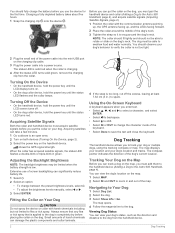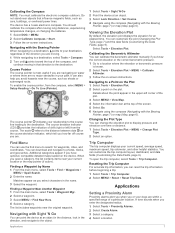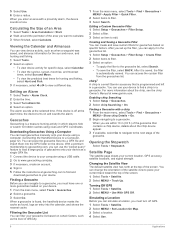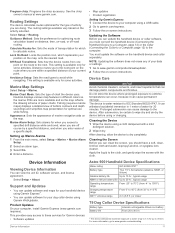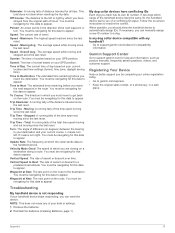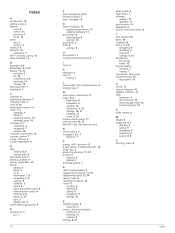Garmin Astro 900 Support and Manuals
Get Help and Manuals for this Garmin item

View All Support Options Below
Free Garmin Astro 900 manuals!
Problems with Garmin Astro 900?
Ask a Question
Free Garmin Astro 900 manuals!
Problems with Garmin Astro 900?
Ask a Question
Garmin Astro 900 Videos

Cyber Monday Alert! Garmin Astro 900 Dog Tracking Bundle, GPS Sporting Dog Tracking for Up to 20 Dog
Duration: :46
Total Views: 31
Duration: :46
Total Views: 31
Popular Garmin Astro 900 Manual Pages
Garmin Astro 900 Reviews
We have not received any reviews for Garmin yet.