Garmin Alpha 10 Support and Manuals
Get Help and Manuals for this Garmin item
This item is in your list!

View All Support Options Below
Free Garmin Alpha 10 manuals!
Problems with Garmin Alpha 10?
Ask a Question
Free Garmin Alpha 10 manuals!
Problems with Garmin Alpha 10?
Ask a Question
Garmin Alpha 10 Videos

Garmin Alpha 10 Review with Eric and Steven From Lion Country Supply
Duration: 7:46
Total Views: 4,326
Duration: 7:46
Total Views: 4,326
Popular Garmin Alpha 10 Manual Pages
Important Safety and Product Information - Page 2


... used in any user-serviceable parts. Title, ownership rights, and intellectual property rights in and to the handheld device specifications in death or serious injury. You acknowledge that has a damaged antenna, because if it obstructs the driver's view of direction, distance, location or topography. Refer to the Software remain in Garmin and/or its use...
Important Safety and Product Information - Page 3


... provides local service for devices purchased outside of the original country of purchase or follow the instructions on support.garmin.com to the products. Online auction confirmations are in accordance with this warranty is longer. Australian Purchases: Our goods come with a new device or a refurbished device that the parts and products needed to repair or replace your...
Owners Manual - Page 2


..., Inc. Other trademarks and trade names are owned by Garmin is a registered trademark of Garmin. Under the copyright laws, this product. Go to www.garmin.com for current updates and supplemental information concerning the use of this manual may not be copied, in whole or in part, without the written consent of Microsoft Corporation in the...
Owners Manual - Page 3


... Setup 6
Methods to Add a Dog Collar Device to a Handheld Device 6
Adding a Dog or Contact Using Wireless Pairing 7 Sharing a Dog or Contact Wirelessly 7 Adding a Dog Using the Track and Control Codes ...Updates 16
Setting Up Garmin Express 16 Device Care 16
Cleaning the Device 16 Attaching the Spine Mount Adapter.... 17 Getting More Information 17 Alpha 10 Handheld Device Specifications...
Owners Manual - Page 9


... LED is solid red when the collar is charging. 4 After the status LED turns solid green, remove the charging clip from the System settings. 1 Press the menu button. 2 Select Setup > System > Language. 3 Select a language. Charging a fully depleted battery takes about five hours. 1 Snap the charging clip onto the device .
2 Plug the small...
Owners Manual - Page 11


...collar device. • Select Control Code to change the control code for the contact. 4 Enter the name of beeps (about 2 seconds),
and then release the power button. Dog Collar Device Setup
7 Adding a Dog or Contact Using...dog collar device, select Dog > Pair Collar, and follow the on-screen instructions. • To add a contact or dog collar device by receiving the information from another handheld device. ...
Owners Manual - Page 12


...Codes
You can also share a dog's control code, which enables another person to track your dog. 1 Select a dog or select Device Options. 2 Select Share. See the product packaging or go to www.garmin...Dog Collar Device Setup You can share a dog's track code, which vary ...Update Share Code to change the dog collar device share code. • Select Dog Type to set the color used only on specific...
Owners Manual - Page 13


... or prevent successful training. 1 Position the device at least eight hours out of every 24-hour period. Always ensure that any person. Dog Collar Device Setup
9 Fitting the Collar on the dog.
Owners Manual - Page 14


...install the Garmin... through the Garmin Explore app, instead of from the Bluetooth settings on your ...Setup > Phone. 4 If necessary, select the toggle switch to enable Bluetooth technology. 5 Select Pair Phone. 6 On your compatible smartphone, enable Bluetooth technology, and open the Garmin Explore app. 7 From the Garmin Explore app, select Devices > Pair Device. 8 Follow the on-screen instructions...
Owners Manual - Page 16
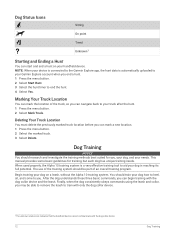
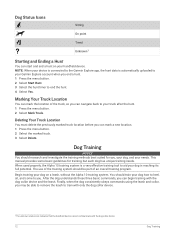
...when the dog consistently obeys commands using the leash and collar, you may be part of an overall training program. Begin training your truck after the hunt. 1 Press... a hunt on a leash, without the Alpha 10 training system.
This manual provides some basic guidelines for you can navigate back to aid your dog ... the Garmin Explore app, the hunt data is a very effective training tool...
Owners Manual - Page 18


... without using the collar as a tug on the transmitter. Abandoning the collar too early can lead to problems in the presence of others. At first, the dog may shut down. 1 Press the menu button. 2 Select Setup > Transmission ID > Status.
14
Contact Tracking The key is to be patient and consistent and not...
Owners Manual - Page 19


... tracking your device for messages and warnings. 1 Press the menu button. 2 Select Setup > Alerts. 3 Select an alert type for each category. Customizing Your Device
System Settings
From the main menu, select Setup > System. Units: Sets the units of user-entered data. Setting the Device Alerts
You can customize the type of alert received on the...
Owners Manual - Page 20


...
On your computer using a cloth dampened with another device, refer to the owner's manual for Garmin® devices: • Software updates • Product registration
Setting Up Garmin Express
1 Connect the device to your computer, install Garmin Express™ (www.garmin.com/express). Avoid chemical cleaners, solvents, sunscreen, and insect repellents that can transmit to multiple...
Owners Manual - Page 21


... the carabiner strap. You can find more information about this product on the Garmin website. • Go to support.garmin.com for additional manuals, articles, and software updates. • Go to buy.garmin.com, or contact your Garmin dealer for information about optional accessories and
replacement parts. Device Information
17
Getting More Information
You can attach the adapter over...
Owners Manual - Page 24


....
20
Device Information Purchasing Accessories
• Optional accessories are available at garmin.com or from your user data and resetting all settings to the factory default values. 1 Press the menu button. 2 Select Setup > System. 3 Select an option:
• To reset all settings to the default values and save all user-entered information, select Restore...
Garmin Alpha 10 Reviews
Do you have an experience with the Garmin Alpha 10 that you would like to share?
Earn 750 points for your review!
We have not received any reviews for Garmin yet.
Earn 750 points for your review!
