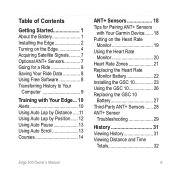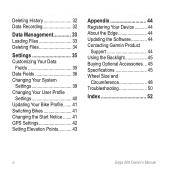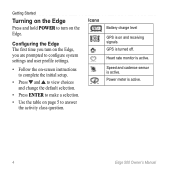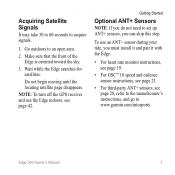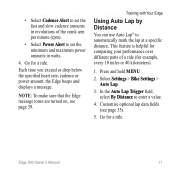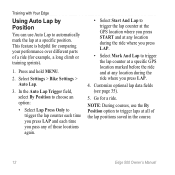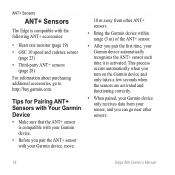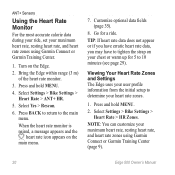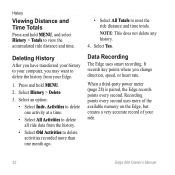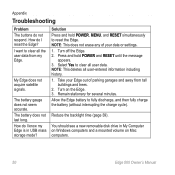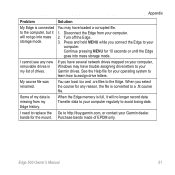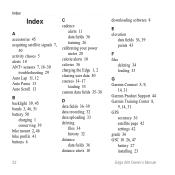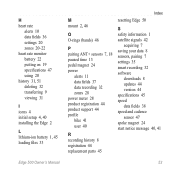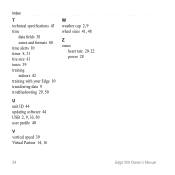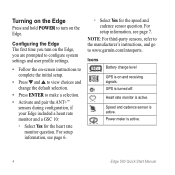Garmin Edge 500 - Bicycle GPS Unit Support and Manuals
Get Help and Manuals for this Garmin item

View All Support Options Below
Free Garmin Edge 500 manuals!
Problems with Garmin Edge 500?
Ask a Question
Free Garmin Edge 500 manuals!
Problems with Garmin Edge 500?
Ask a Question
Most Recent Garmin Edge 500 Questions
Garmin Edge 500, How Do I Turn Off Pages
(Posted by Antafish 9 years ago)
What Yo Set Activity Class On Garmin Edge 500
(Posted by pachaka 9 years ago)
How To Set Odometer On Garmin Edge 500
(Posted by issammoonam 9 years ago)
How To Clear Garmin 500 History
(Posted by bdgyuszi 9 years ago)
How To Eject A Garmin Edge 500
(Posted by jamjakap 9 years ago)
Garmin Edge 500 Videos
Popular Garmin Edge 500 Manual Pages
Garmin Edge 500 Reviews
We have not received any reviews for Garmin yet.