Garmin Edge 500 Support Question
Find answers below for this question about Garmin Edge 500 - Bicycle GPS Unit.Need a Garmin Edge 500 manual? We have 3 online manuals for this item!
Question posted by Antafish on September 21st, 2014
Garmin Edge 500, How Do I Turn Off Pages
The person who posted this question about this Garmin product did not include a detailed explanation. Please use the "Request More Information" button to the right if more details would help you to answer this question.
Current Answers
There are currently no answers that have been posted for this question.
Be the first to post an answer! Remember that you can earn up to 1,100 points for every answer you submit. The better the quality of your answer, the better chance it has to be accepted.
Be the first to post an answer! Remember that you can earn up to 1,100 points for every answer you submit. The better the quality of your answer, the better chance it has to be accepted.
Related Garmin Edge 500 Manual Pages
Owner's Manual - Page 3
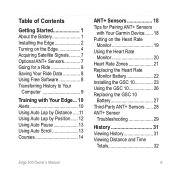
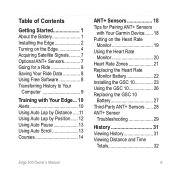
Table of Contents
Getting Started 1 About the Battery 1 Installing the Edge 2 Turning on the Edge 4 Acquiring Satellite Signals......... 7 Optional ANT+ Sensors 7 Going for a Ride 8 Saving Your Ride Data 8 Using Free Software 8 Transferring History to Your
Computer 9
Training with Your Edge... 10 Alerts 10 Using Auto Lap by Distance......11 Using Auto Lap by Position...... 12...
Owner's Manual - Page 5
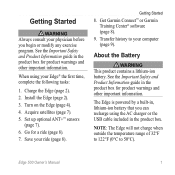
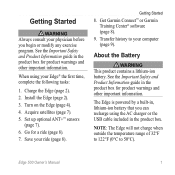
.... Go for product warnings and other important information. Get Garmin Connect™ or Garmin Training Center® software (page 8).
9. The Edge is powered by a built-in, lithium-ion battery that you begin or modify any exercise program. Turn on the Edge (page 4).
4.
Transfer history to 50°C).
Edge 500 Owner's Manual
See the Important Safety and Product...
Owner's Manual - Page 8
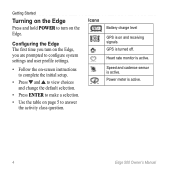
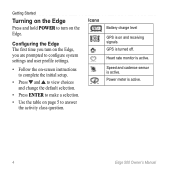
... is turned off.
GPS is active. Heart rate monitor is active.
Edge 500 Owner's Manual
Power meter is active.
Getting Started
Turning on the Edge
Press and hold POWER to answer the activity class question. Configuring the Edge The first... to make a selection.
• Use the table on page 5 to turn on the Edge, you turn on and receiving signals. Icons
Battery charge level...
Owner's Manual - Page 10
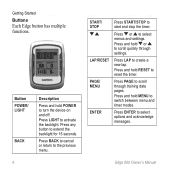
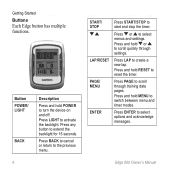
... messages. Press ENTER to create a new lap. Edge 500 Owner's Manual Button POWER/ LIGHT
BACK
Description
Press and hold RESET to turn the device on and off.
Press and hold POWER... Press and hold MENU to scroll quickly through training data pages.
Press PAGE to activate the backlight. START/ STOP
LAP/RESET
PAGE/ MENU
ENTER
Press START/STOP to select menus and settings...
Owner's Manual - Page 11
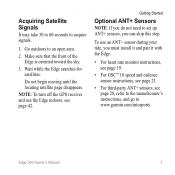
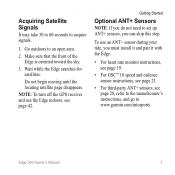
...
Optional ANT+ Sensors
note: If you do not need to www.garmin.com/intosports. Go outdoors to acquire signals.
1.
Wait while the Edge searches for satellites.
Do not begin moving until the locating satellite page disappears. Edge 500 Owner's Manual
Note: To turn off the GPS receiver and use an ANT+ sensor during your ride, you can...
Owner's Manual - Page 12
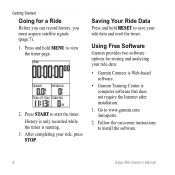
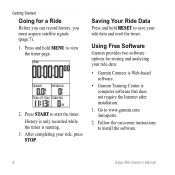
...ride, press STOP. Press START to install the software.
Edge 500 Owner's Manual Saving Your Ride Data
Press and hold MENU to www.garmin.com /intosports.
2. Follow the on-screen instructions to start the...Internet after installation.
1.
Go to view
the timer page.
2. Using Free Software
Garmin provides two software options for a Ride
Before you can record history, you must ...
Owner's Manual - Page 14


... Alert to train toward specific time, distance, calorie, heart rate, cadence, and power goals. Press and hold MENU.
2.
Alerts
Use Edge alerts to set up advanced alerts.
1. Turn on , see page 20.
10
Edge 500 Owner's Manual Using Advanced Alerts If you have an optional heart rate monitor, GSC 10, or third-party ANT+ sensor...
Owner's Manual - Page 15
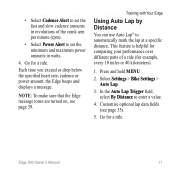
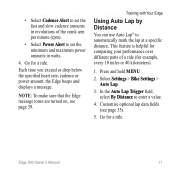
... > Bike Settings > Auto Lap.
3. Customize optional lap data fields (see page 39. Note: To make sure that the Edge message tones are turned on, see page 35).
5. Training with Your Edge
Using Auto Lap by Distance
You can use Auto Lap® to enter a value.
4. Edge 500 Owner's Manual 11 • Select Cadence Alert to set the...
Owner's Manual - Page 18
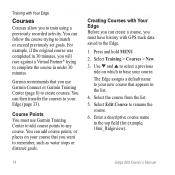
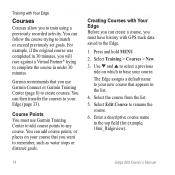
... you must use Garmin Connect or Garmin Training Center (page 8) to create courses. Use and to select a previous ride on your Edge (page 33). Select Training > Courses > New.
3.
The Edge assigns a default name...the top field (for example, 18mi_Ridgeview).
14
Edge 500 Owner's Manual Training with Your Edge
Courses
Courses allow you use Garmin Training Center to add course points to any ...
Owner's Manual - Page 22
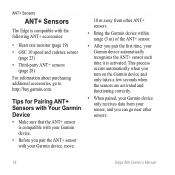
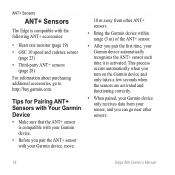
... following ANT+ accessories:
• Heart rate monitor (page 19) • GSC 10 speed and cadence sensor
(page 23) • Third-party ANT+ sensors
(page 28) For information about purchasing additional accessories, go near other sensors.
18
Edge 500 Owner's Manual This process occurs automatically when you turn on the Garmin device and only takes a few seconds when...
Owner's Manual - Page 24
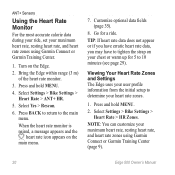
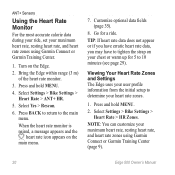
... your maximum heart rate, resting heart rate, and heart rate zones using Garmin Connect or Garmin Training Center (page 9).
20
Edge 500 Owner's Manual Press BACK to return to determine your user profile information from...heart rate, and heart rate zones using Garmin Connect or Garmin Training Center.
1. Turn on the Edge.
2. Press and hold MENU.
2. Select Settings > Bike Settings > Heart Rate > ...
Owner's Manual - Page 30


...GPS data is paired, a message appears and the cadence icon appears on the Edge.
2. Non-Zero Averaging for Cadence Data The non-zero data-averaging setting is always recorded. Select Yes > Rescan.
6. When the GSC 10 is used to the main menu. Go for speed.
Customize optional data fields (page...sensor. There are not pedaling.
26
Edge 500 Owner's Manual The default setting is ...
Owner's Manual - Page 32
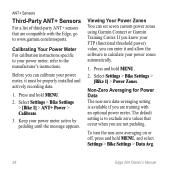
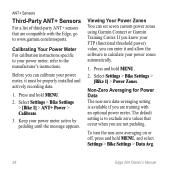
...Avg.
28
Edge 500 Owner's Manual Calibrating Your Power Meter For calibration instructions specific to the manufacturer's instructions. Before you can set seven custom power zones using Garmin Connect or Garmin Training Center. ... Averaging for Power Data The non-zero data-averaging setting is to www.garmin.com/intosports.
To turn the non-zero averaging on or off, press and hold MENU.
2. ...
Owner's Manual - Page 35
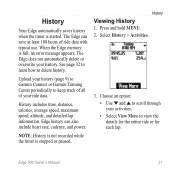
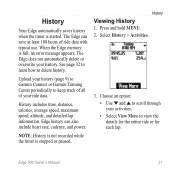
... timer is full, an error message appears. Select History > Activities.
3.
Edge 500 Owner's Manual 31 Choose an option: • Use and to view the details for the entire ride or for each lap.
When the Edge memory is stopped or paused. See page 32 to learn how to keep track of all of ride...
Owner's Manual - Page 39


... fields you want to see on this page. Repeat steps 3 through 5 for three training data pages.
1. Press and hold MENU. 2. Use , , and ENTER to customize. Select Settings > Bike Settings >
Data Fields. 3. Edge 500 Owner's Manual 35 Settings
To turn off an optional page, set up custom data fields for each page you
want to change the data...
Owner's Manual - Page 44


...the on -screen instructions. Follow the on -screen instructions. Select On or Off. Edge 500 Owner's Manual Press and hold MENU. 2. Press and hold MENU. 2. Settings
Changing ..., you turn on the Edge and acquire satellites, the Edge automatically detects your activity class, see page 5. Select an option:
• Select System Setup to modify language, position format, unit format, and...
Owner's Manual - Page 46
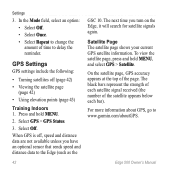
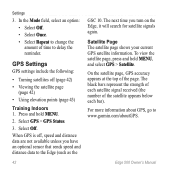
... the reminder. On the satellite page, GPS accuracy appears at the top of time to the Edge (such as the
GSC 10.
In the Mode field, select an option: • Select Off. • Select Once. • Select Repeat to www.garmin.com/aboutGPS.
42
Edge 500 Owner's Manual
To view the satellite page, press and hold MENU...
Owner's Manual - Page 49
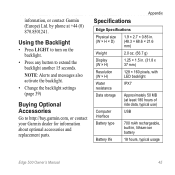
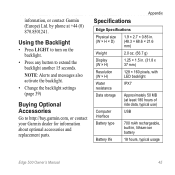
... 50 MB (at +44 (0) 870.8501241. Specifications
Appendix
Edge Specifications
Physical size (W × H × D)
1.9 × 2.7 × 0.85 in. (48.3 × 68.6 × 21.6 mm)
Weight
2.0 oz. (56.7 g)
Display (W × H)
1.25 × 1.5 in , lithium-ion battery
Battery life
18 hours, typical usage
Edge 500 Owner's Manual 45
information, or contact Garmin (Europe) Ltd.
Quick Start Manual - Page 3
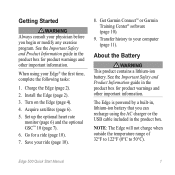
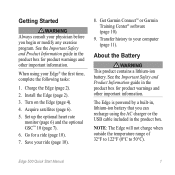
... in the product box for a ride (page 10).
7. Save your Edge® the first time, complete the following tasks:
1. Turn on the Edge (page 4).
4.
See the Important Safety and Product...begin or modify any exercise program. Get Garmin Connect™ or Garmin Training Center® software (page 10).
9. Edge 500 Quick Start Manual
The Edge is powered by a built-in the product...
Quick Start Manual - Page 6
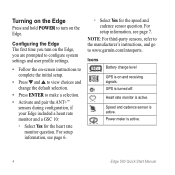
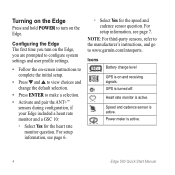
...-party sensors, refer to the manufacturer's instructions, and go to www.garmin.com/intosports.
Power meter is turned off. GPS is active.
Edge 500 Quick Start Manual
For setup information, see page 7.
Speed and cadence sensor is on and receiving signals. For setup information, see page 6.
◦ Select Yes for the heart rate monitor question. Icons
Battery...
Similar Questions
Garmin Edge 500 Wont Go Into Mass Storage Mode
(Posted by Peser 9 years ago)
What Is Activity Class On Garmin Edge 500?
(Posted by eartalle 10 years ago)
Does Garmin Edge 500 Work With European Satellites
(Posted by muhserge 10 years ago)
How To Get The Garmin Edge 500 To Display Average % Hrr Data
(Posted by ajklkcsho 10 years ago)

