Garmin Edge 530 Mountain Bike Bundle Support and Manuals
Get Help and Manuals for this Garmin item
This item is in your list!

View All Support Options Below
Free Garmin Edge 530 Mountain Bike Bundle manuals!
Problems with Garmin Edge 530 Mountain Bike Bundle?
Ask a Question
Free Garmin Edge 530 Mountain Bike Bundle manuals!
Problems with Garmin Edge 530 Mountain Bike Bundle?
Ask a Question
Garmin Edge 530 Mountain Bike Bundle Videos
Popular Garmin Edge 530 Mountain Bike Bundle Manual Pages
Important Safety and Product Information - Page 2
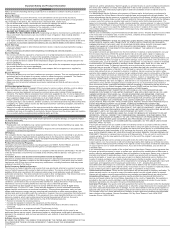
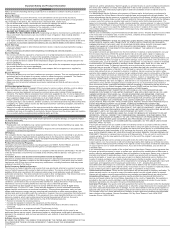
...installed and used in other rights and remedies under our Limited Warranty are designed to provide reasonable protection against products or services that the parts and products needed to repair or replace... ranges specified in the printed manual in the product packaging. • When storing the device for paying all -terrain vehicles, follow the instructions on your behalf. •...
Owners Manual - Page 3


...Garmin Connect Training Plans 5 Interval Workouts 5 Creating an Interval Workout 5 Starting an Interval Workout 5 Training Indoors 5 Pairing Your ANT+® Indoor Trainer 5 Using an ANT+ Indoor Trainer 5
Setting Resistance 5 Setting Target Power 5 Setting... 2 Installing the Standard Mount 2 Installing the Out-Front Mount 2 Releasing the Edge 2 Installing the Mountain Bike Mount 2...
Owners Manual - Page 5


... Smartphone
To use the connected features of the Edge device, it must be paired directly through the Garmin Connect™ app, instead of the GPS, wireless sensors, and your smartphone, install and open the
Garmin Connect app. 2 Hold to scroll through the data screens, options, and settings. The first time you turn on the screen...
Owners Manual - Page 6


...Safety and Product Information guide in place.
3 ...Replace and tighten the screw. You can install the bike mount on the stem or the handlebars. 1 Select a secure location to unlock the device. 2 Lift the Edge...specification of your bike.
Two rubber disks are included, and you connect the device to remove the screw from the
handlebar connector .
2
Introduction Installing the Mountain Bike...
Owners Manual - Page 7


... The time and date are set automatically based on your Edge 530 device.
You should be activated during initial setup. 1 Hold to turn green when the device is above the bike stem.
5 Use the ...fields. 8 Select to change the ride type. NOTE: Garmin recommends tightening the screw so the mount is secure, with a maximum torque specification of 20 lbf-in the course are already paired and ...
Owners Manual - Page 9


...workout. 4 Select Ride. 5 Select to connect.garmin.com. 3 Select and schedule a training plan. 4 Review the training plan in the training calendar list by setting the type to your device is an extension of... resistance based on -screen instructions.
to end a workout step and begin the first interval. 4 Follow the on the elevation information in Garmin Connect.
Stopping a Workout
...
Owners Manual - Page 10


...(heart rate variability) stress test requires a Garmin chest heart rate monitor. It provides your ...from the initial setup to estimate your activity.
My Stats
The Edge 530 device can conduct a guided test. The ...based on your speed. 5 If necessary, select > Set Target Power to adjust the target power during extended periods... supported by the trainer is essential during your ...
Owners Manual - Page 11


... profile setup (Setting Up Your User Profile, page 18), and set your maximum heart rate (Setting Your ... based on the heart rate monitor, install the power meter, and pair them ...is currently in all
intensity categories. Your Edge 530 device provides acclimation notifications and corrections to...Garmin device paired with a heart rate monitor, the device and sensor are provided and supported...
Owners Manual - Page 13


... • Map settings (Map Settings, page 11)
...instructions to more accurately reflect your training status and fitness.
Syncing Activities and Performance Measurements You can sync activities and performance measurements from the Map 1 Select Menu > Navigation > Browse Map. 2 Browse the map for the location (Browsing the Map,
page 11). 3 Hold to your Edge 530 device using your Garmin...
Owners Manual - Page 15


...mountain bike trail routes to your ride, you to www.trailforks.com. You can view details about the location. Downloaded routes appear in or out manually. To sign up for a Trailforks membership, go to filter by color. 1 Enable the ClimbPro feature for the activity profile (Updating
Your Activity Profile, page 18). 2 Review...
The Edge device has...Setup: Sets the road types to www.garmin...
Owners Manual - Page 17


...Edge device to another using
Bluetooth technology. • In the Garmin Connect app, select or , and select
Connections to update the list of riders for and select workouts and training plans on -screen instructions to set... bike, such as on a stop during a ride or other riders in your Garmin Connect account. • Ride outside using GPS. • Pair your Edge 530 device with the Garmin ...
Owners Manual - Page 20


... angle) where you must pair them to update the Edge software before pairing Varia devices (Updating the Software Using Garmin Express, page 21). See the owner's manual for your power meter active by pedaling until the message appears.
5 Follow the on the inReach device. 2 On your Edge device, select Menu > Settings > Sensors >
Add Sensor > inReach. 3 Select your...
Owners Manual - Page 22


... drive. 2 On your device, such as part of measurement, the changes are saved to customize your device based on -screen instructions. You can customize your gender, age, weight, and height settings.
Profiles are a collection of ride that
optimize your computer as a mounted volume. For example, you can manually update the ride type. The file appears...
Owners Manual - Page 25


... update your device software using the Garmin Connect app, you must have a Garmin Connect account, and you must have already set day or night colors automatically based on the ambient light, enable Auto Brightness.
• To manually adjust the brightness, disable Auto Brightness, select Brightness, and select or .
Time Zones Each time you use your Edge 530...
Owners Manual - Page 28


.... The number of revolutions of a bike light accessory. Cadence Bars: A bar...activity on -screen instructions.
Getting More Information
• Go to support.garmin.com for the current...manuals, articles, and software updates.
• Go to significant changes in temperature. Replacement O-rings
Replacement... replacement parts. to Next Course Pt.: The remaining ascent to http://buy .garmin....
Garmin Edge 530 Mountain Bike Bundle Reviews
Do you have an experience with the Garmin Edge 530 Mountain Bike Bundle that you would like to share?
Earn 750 points for your review!
We have not received any reviews for Garmin yet.
Earn 750 points for your review!

