Garmin Edge 500 Support Question
Find answers below for this question about Garmin Edge 500 - Bicycle GPS Unit.Need a Garmin Edge 500 manual? We have 3 online manuals for this item!
Question posted by issammoonam on August 10th, 2014
How To Set Odometer On Garmin Edge 500
The person who posted this question about this Garmin product did not include a detailed explanation. Please use the "Request More Information" button to the right if more details would help you to answer this question.
Current Answers
There are currently no answers that have been posted for this question.
Be the first to post an answer! Remember that you can earn up to 1,100 points for every answer you submit. The better the quality of your answer, the better chance it has to be accepted.
Be the first to post an answer! Remember that you can earn up to 1,100 points for every answer you submit. The better the quality of your answer, the better chance it has to be accepted.
Related Garmin Edge 500 Manual Pages
Important Safety and Product Information (Multilingual) - Page 5
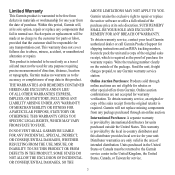
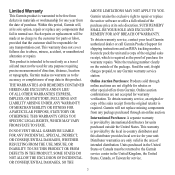
... or completeness of map data in materials or workmanship for one year from Garmin. Garmin makes no charge to the Garmin service center in the United States or Canada must not be made at its sole discretion. IN NO EVENT SHALL GARMIN BE LIABLE FOR ANY INCIDENTAL, SPECIAL, INDIRECT, OR CONSEQUENTIAL DAMAGES, WHETHER RESULTING FROM...
Owner's Manual - Page 3
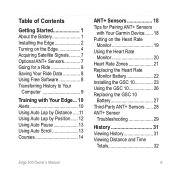
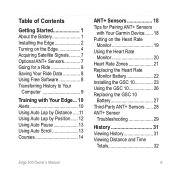
... Using Auto Pause 13 Using Auto Scroll 13 Courses 14
ANT+ Sensors 18 Tips for Pairing ANT+ Sensors
with Your Garmin Device....... 18 Putting on the Heart Rate
Monitor 19 Using the Heart Rate
Monitor 20 Heart Rate Zones 21 Replacing the Heart... Sensors....... 28 ANT+ Sensor
Troubleshooting 29
History 31 Viewing History 31 Viewing Distance and Time
Totals 32
Edge 500 Owner's Manual
iii
Owner's Manual - Page 4
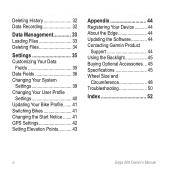
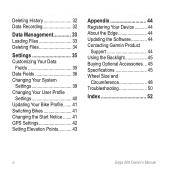
...41 Changing the Start Notice........ 41 GPS Settings 42 Setting Elevation Points........... 43
Appendix 44 Registering Your Device........... 44 About the Edge 44 Updating the Software 44 Contacting Garmin Product
Support 44 Using the Backlight 45 Buying Optional Accessories... 45 Specifications 45 Wheel Size and
Circumference 48 Troubleshooting 50
Index 52
iv
Edge 500 Owner's Manual
Owner's Manual - Page 5
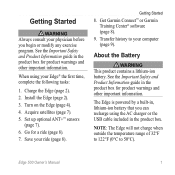
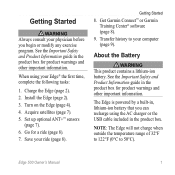
...174; the first time, complete the following tasks:
1. Acquire satellites (page 7). 5. Get Garmin Connect™ or Garmin Training Center® software (page 8).
9. See the Important Safety and Product Information guide in the product box.
Edge 500 Owner's Manual
Go for product warnings and other important information. Set up optional ANT+™ sensors
(page 7).
6. NOTE: The...
Owner's Manual - Page 8
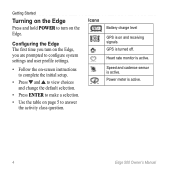
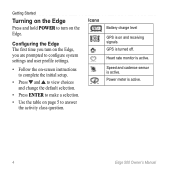
... configure system settings and user profile settings.
• Follow the on-screen instructions to complete the initial setup.
• Press and to view choices and change the default selection.
• Press ENTER to make a selection.
• Use the table on page 5 to turn on the Edge. Icons
Battery charge level
GPS is active.
Edge 500 Owner...
Owner's Manual - Page 10
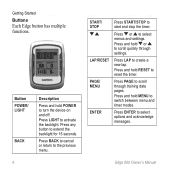
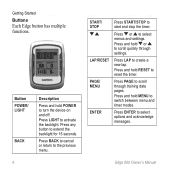
Press PAGE to activate the backlight. Edge 500 Owner's Manual Press LIGHT to scroll through settings. Press BACK to cancel or return to start and stop the timer. START/ STOP
LAP/RESET
PAGE/ MENU
ENTER
Press START/STOP to the previous ...
Owner's Manual - Page 11
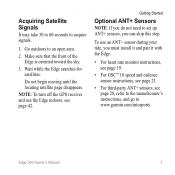
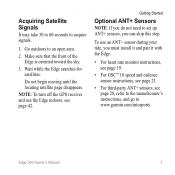
... not begin moving until the locating satellite page disappears. Wait while the Edge searches for satellites.
To use the Edge indoors, see page 28, refer to the manufacturer's instructions, and go to set up ANT+ sensors, you do not need to www.garmin.com/intosports. Acquiring Satellite Signals
It may take 30 to 60...
Owner's Manual - Page 12
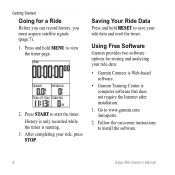
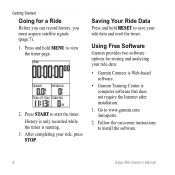
... on-screen instructions to start the timer. Press START to install the software.
Edge 500 Owner's Manual
Press and hold RESET to save your ride data and reset the timer...Internet after installation.
1. Saving Your Ride Data
Press and hold MENU to www.garmin.com /intosports.
2. Using Free Software
Garmin provides two software options for a Ride
Before you can record history, you must ...
Owner's Manual - Page 13
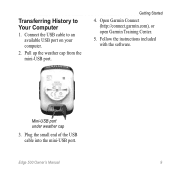
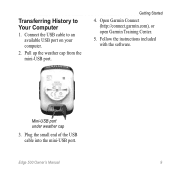
Edge 500 Owner's Manual
Transferring History to an available USB port on your computer.
2. Open Garmin Connect (http://connect.garmin.com), or open Garmin Training Center.
5. Plug the small end of the USB cable into the mini-USB port. Mini-USB port under weather cap
3.
Connect the USB cable ...
Owner's Manual - Page 18
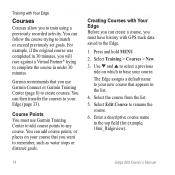
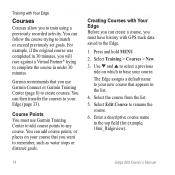
... under 30 minutes. Garmin recommends that you use Garmin Training Center to add course points to any course.
Creating Courses with GPS track data saved to train using a previously recorded activity. Press and hold MENU.
2. Select the course from the list.
5.
Select Edit Course to match or exceed previously set goals. The Edge assigns a default...
Owner's Manual - Page 24
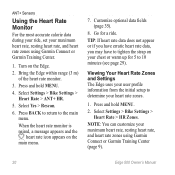
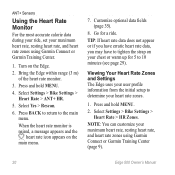
...and heart rate zones using Garmin Connect or Garmin Training Center.
1.
Select Settings > Bike Settings > Heart Rate > ANT+ HR.
5.
Viewing Your Heart Rate Zones and Settings The Edge uses your user profile information... rate, resting heart rate, and heart rate zones using Garmin Connect or Garmin Training Center (page 9).
20
Edge 500 Owner's Manual
Tip: If heart rate data does not ...
Owner's Manual - Page 32
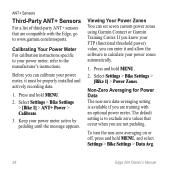
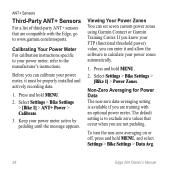
... power) value, you can calibrate your power zones automatically.
1. Press and hold MENU, and select Settings > Bike Settings > Data Avg.
28
Edge 500 Owner's Manual Non-Zero Averaging for Power Data The non-zero data-averaging setting is to www.garmin.com/intosports.
To turn the non-zero averaging on or off, press and hold MENU...
Owner's Manual - Page 45
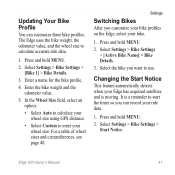
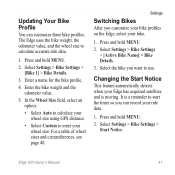
... hold MENU.
2.
Enter the bike weight and the odometer value.
5.
Select Settings > Bike Settings > Start Notice. Changing the Start Notice
This feature automatically detects when your Edge has acquired satellites and is a reminder to enter your bike.
1. Select the bike you can customize three bike profiles. Edge 500 Owner's Manual 41 Press and hold MENU.
2. It...
Owner's Manual - Page 46
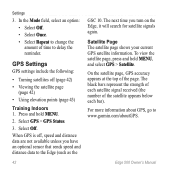
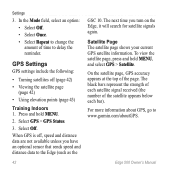
... page. The next time you have an optional sensor that sends speed and distance data to www.garmin.com/aboutGPS.
42
Edge 500 Owner's Manual Settings
3. Select Off. Satellite Page The satellite page shows your current GPS satellite information.
GPS Settings
GPS settings include the following:
• Turning satellites off , speed and distance data are not available unless you...
Owner's Manual - Page 48


... completing our online registration today: • Go to http://my.garmin.com. • Keep the original sales receipt, or a
photocopy, in -country support
Edge 500 Owner's Manual About the Edge
To display important software information and your unit ID, press and hold MENU, and select Settings > About Edge.
44
Updating the Software
1. Appendix
Appendix
Registering Your Device...
Owner's Manual - Page 49
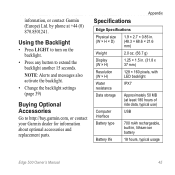
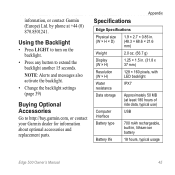
..., typical usage
Edge 500 Owner's Manual 45
NOTE: Alerts and messages also activate the backlight.
• Change the backlight settings (page 39)
Buying Optional Accessories
Go to extend the backlight another 15 seconds.
Using the Backlight
• Press LIGHT to turn on the backlight.
• Press any button to http://buy.garmin.com, or...
Owner's Manual - Page 56
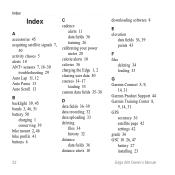
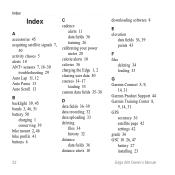
... 36 training 26 calibrating your power meter 28 calorie alerts 10 calories 36 charging the Edge 1, 2 clearing user data 50 courses 14-17 loading 33 custom data fields 35-...33
G Garmin Connect 8, 9,
14, 31 Garmin Product Support 44 Garmin Training Center 8,
9, 14, 31 GPS
accuracy 36 satellite page 42 settings 42 grade 36 GSC 10 26, 47 battery 27 installing 23
Edge 500 Owner's ...
Quick Start Manual - Page 3
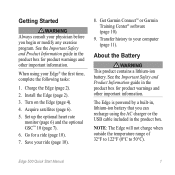
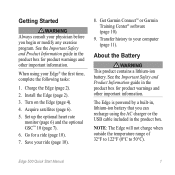
... 4).
4. Acquire satellites (page 6).
5. Save your computer (page 11). Edge 500 Quick Start Manual
The Edge is powered by a built-in the product box for product warnings and other important information. Charge the Edge (page 2).
2. Get Garmin Connect™ or Garmin Training Center® software (page 10).
9.
Install the Edge (page 2).
3. Transfer history to 50°C). About the...
Quick Start Manual - Page 6
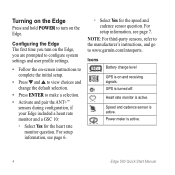
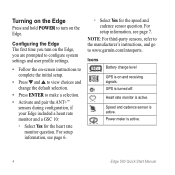
.... GPS is active.
Edge 500 Quick Start Manual
Icons
Battery charge level
GPS is active. Turning on the Edge
Press and hold POWER to turn on the Edge, you turn on the Edge. Speed and cadence sensor is on and receiving signals. Note: For third-party sensors, refer to the manufacturer's instructions, and go to www.garmin.com...
Quick Start Manual - Page 13
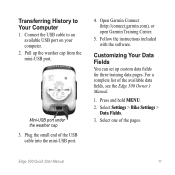
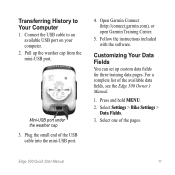
... fields for three training data pages. Customizing Your Data Fields
You can set up the weather cap from the mini-USB port. Follow the instructions included with the software. Edge 500 Quick Start Manual 11 Open Garmin Connect (http://connect.garmin.com), or open Garmin Training Center.
5. For a complete list of the available data fields, see...
Similar Questions
What Yo Set Activity Class On Garmin Edge 500
(Posted by pachaka 9 years ago)
Garmin Edge 500 Wont Go Into Mass Storage Mode
(Posted by Peser 9 years ago)
How To Set Resting Heart Rate On Edge 500
(Posted by jeYHUBZ 9 years ago)
How Do I Delete A Lap On Garmin Edge 500
(Posted by aztMr 10 years ago)

