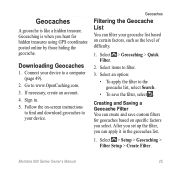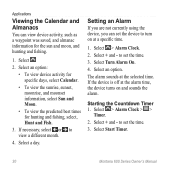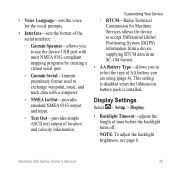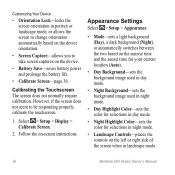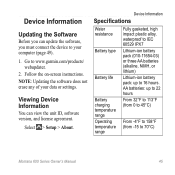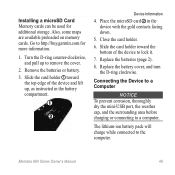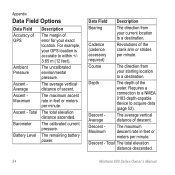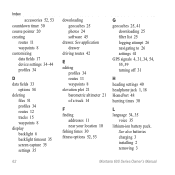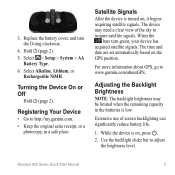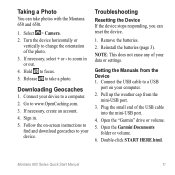Garmin Montana 600 Support and Manuals
Get Help and Manuals for this Garmin item

View All Support Options Below
Free Garmin Montana 600 manuals!
Problems with Garmin Montana 600?
Ask a Question
Free Garmin Montana 600 manuals!
Problems with Garmin Montana 600?
Ask a Question
Most Recent Garmin Montana 600 Questions
How To Install City Navigator 2012 On Montana 650t
(Posted by Watcata 9 years ago)
How To Delete Maps Off Garmin Montana
(Posted by setada 9 years ago)
Does The Garmin Montana 600 Gps Have Track Manager
(Posted by jdmivgisl 9 years ago)
How To Delete Waypoints On Garmin Montana 650t
(Posted by tovjdpo 9 years ago)
How Many Geocaches Does The Garmin Montana Hold
(Posted by Comabd 9 years ago)
Garmin Montana 600 Videos
Popular Garmin Montana 600 Manual Pages
Garmin Montana 600 Reviews
We have not received any reviews for Garmin yet.