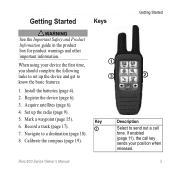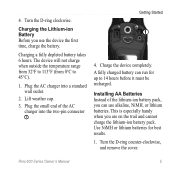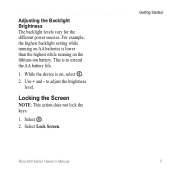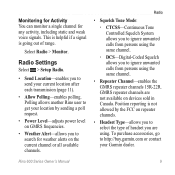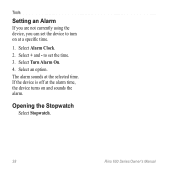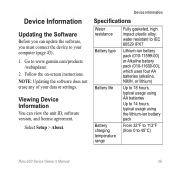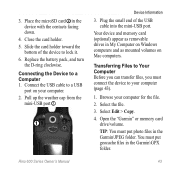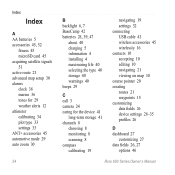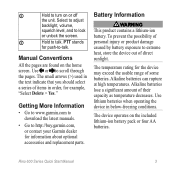Garmin Rino 655t Support and Manuals
Get Help and Manuals for this Garmin item

View All Support Options Below
Free Garmin Rino 655t manuals!
Problems with Garmin Rino 655t?
Ask a Question
Free Garmin Rino 655t manuals!
Problems with Garmin Rino 655t?
Ask a Question
Most Recent Garmin Rino 655t Questions
Rino 655t Repairs
i have a 655t that recently gave me a error msg, saying something to the effect that the radio inter...
i have a 655t that recently gave me a error msg, saying something to the effect that the radio inter...
(Posted by DEANDINGWALL 5 months ago)
My Garmin Rino 655t Does Not Recognize My Sd Card Again. What Should I Do? Al
(Posted by aloymez 10 months ago)
I Need A Manual For 655t
(Posted by Cary13 10 months ago)
Power Pins
The 2 power charging pins. Which one is positive? The top or bottom one
The 2 power charging pins. Which one is positive? The top or bottom one
(Posted by fredsavidge4488 1 year ago)
Rino 655t Can't See Sd Card
My Garmin rino 655t doesn't show maps downloaded to sd card. Only the map downloads on the device. W...
My Garmin rino 655t doesn't show maps downloaded to sd card. Only the map downloads on the device. W...
(Posted by aloymez 2 years ago)
Garmin Rino 655t Videos
Popular Garmin Rino 655t Manual Pages
Garmin Rino 655t Reviews
We have not received any reviews for Garmin yet.