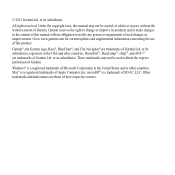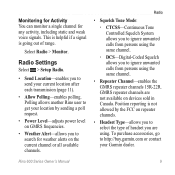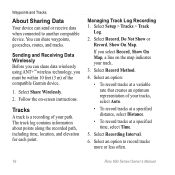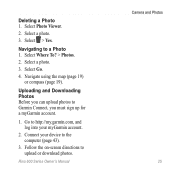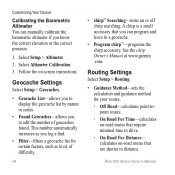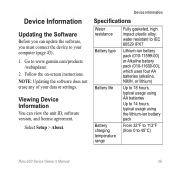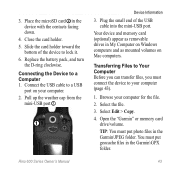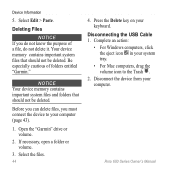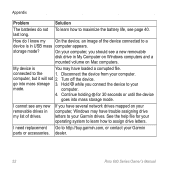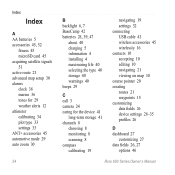Garmin Rino 655t Support Question
Find answers below for this question about Garmin Rino 655t.Need a Garmin Rino 655t manual? We have 3 online manuals for this item!
Question posted by aloymez on June 3rd, 2023
My Garmin Rino 655t Does Not Recognize My Sd Card Again. What Should I Do? Al
The person who posted this question about this Garmin product did not include a detailed explanation. Please use the "Request More Information" button to the right if more details would help you to answer this question.
Current Answers
Answer #1: Posted by Odin on June 3rd, 2023 9:46 AM
Hope this is useful. Please don't forget to click the Accept This Answer button if you do accept it. My aim is to provide reliable helpful answers, not just a lot of them. See https://www.helpowl.com/profile/Odin.
Answer #2: Posted by SonuKumar on June 3rd, 2023 10:14 AM
If your Garmin Rino 655t is not recognizing your SD card, you can try the following troubleshooting steps:
- Remove and reinsert the SD card: Take out the SD card from the device and then reinsert it firmly. Ensure that it is properly seated in the SD card slot.
- Clean the SD card and slot: Sometimes, dust or debris can interfere with the connection between the SD card and the device. Use a clean, lint-free cloth to wipe the gold contacts on the SD card and the contacts in the SD card slot on the device.
- Test with a different SD card: If you have access to another SD card, try inserting it into the Garmin Rino 655t to see if it is recognized. This will help determine if the issue is with the SD card itself or with the device.
- Format the SD card: If the SD card is not recognized by the Garmin Rino 655t, you can try formatting the SD card. However, please note that formatting will erase all data on the card, so make sure to back up any important files before proceeding. To format the SD card, you can use a computer or a compatible device, following the formatting instructions specific to your operating system or device.
- Update device software: Ensure that your Garmin Rino 655t has the latest software version installed. You can visit the Garmin website, download the latest software update for your device, and follow the provided instructions to update the firmware.
- Contact Garmin support: If none of the above steps resolve the issue, it is recommended to contact Garmin customer support for further assistance. They have specialized technical support that can provide more specific guidance based on your particular situation.
Please respond to my effort to provide you with the best possible solution by using the "Acceptable Solution" and/or the "Helpful" buttons when the answer has proven to be helpful.
Regards,
Sonu
Your search handyman for all e-support needs!!
Related Garmin Rino 655t Manual Pages
Similar Questions
Rino 655t Repairs
i have a 655t that recently gave me a error msg, saying something to the effect that the radio inter...
i have a 655t that recently gave me a error msg, saying something to the effect that the radio inter...
(Posted by DEANDINGWALL 5 months ago)
Garmin 810 Requires Sd Card. Works Without Sd Card, Gives Directions For Routes
Garmin 810 with SD CARD.Works without SD Card, gives directions for routes but no underlying street ...
Garmin 810 with SD CARD.Works without SD Card, gives directions for routes but no underlying street ...
(Posted by Anonymous-174325 10 months ago)
Rino 655t Can't See Sd Card
My Garmin rino 655t doesn't show maps downloaded to sd card. Only the map downloads on the device. W...
My Garmin rino 655t doesn't show maps downloaded to sd card. Only the map downloads on the device. W...
(Posted by aloymez 2 years ago)
Can I Download From Internet To Computer To Sd Card Or Garmin?
I want City Maps. Do I pay the 59.99 and down load from internet to my computer and then to what? An...
I want City Maps. Do I pay the 59.99 and down load from internet to my computer and then to what? An...
(Posted by lindadennisrn 12 years ago)