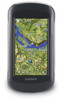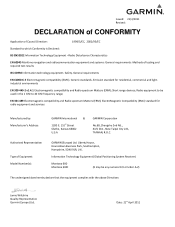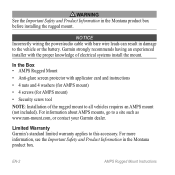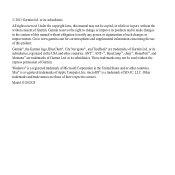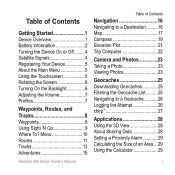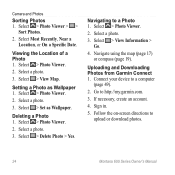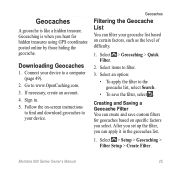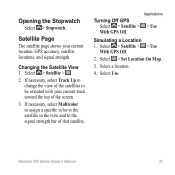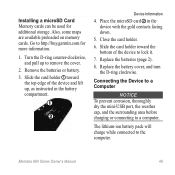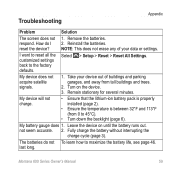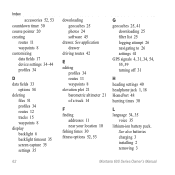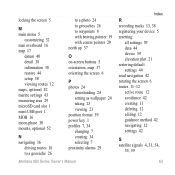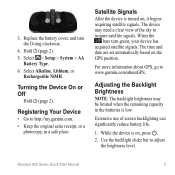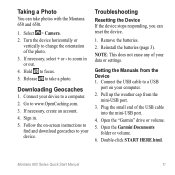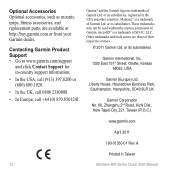Garmin Montana 650t Support Question
Find answers below for this question about Garmin Montana 650t.Need a Garmin Montana 650t manual? We have 4 online manuals for this item!
Question posted by lindadennisrn on February 16th, 2012
Can I Download From Internet To Computer To Sd Card Or Garmin?
I want City Maps. Do I pay the 59.99 and down load from internet to my computer and then to what? An SC card or directly to Garmin? Which is best? computer says your estimated connection speed meets minumim requirement but is not optomal. don't know what that means. Also "one device only" I want for the garmin. Does that mean I can download to computer then to sd. That sd will only work in the Garmin?? Thanks
Current Answers
Related Garmin Montana 650t Manual Pages
Similar Questions
Garmin 810 Requires Sd Card. Works Without Sd Card, Gives Directions For Routes
Garmin 810 with SD CARD.Works without SD Card, gives directions for routes but no underlying street ...
Garmin 810 with SD CARD.Works without SD Card, gives directions for routes but no underlying street ...
(Posted by Anonymous-174325 10 months ago)
Rino 655t Can't See Sd Card
My Garmin rino 655t doesn't show maps downloaded to sd card. Only the map downloads on the device. W...
My Garmin rino 655t doesn't show maps downloaded to sd card. Only the map downloads on the device. W...
(Posted by aloymez 2 years ago)
How To Install The G2 Bluechart On Garmin 650t Montana Gps
(Posted by Xtraaramb 10 years ago)
What Is Horizontal And Vertical Accuracy Of A Garmin Montana 650t Gps
(Posted by morfkm 10 years ago)