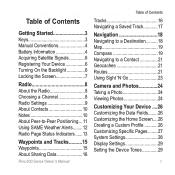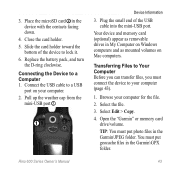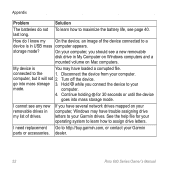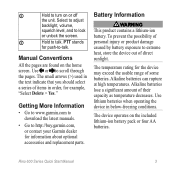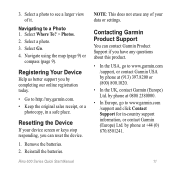Garmin Rino 655t Support Question
Find answers below for this question about Garmin Rino 655t.Need a Garmin Rino 655t manual? We have 3 online manuals for this item!
Question posted by jazh on May 2nd, 2014
How To Replace The Batteries On A Rino 655t
The person who posted this question about this Garmin product did not include a detailed explanation. Please use the "Request More Information" button to the right if more details would help you to answer this question.
Current Answers
Answer #1: Posted by waelsaidani1 on May 3rd, 2014 9:00 AM
Hello refer to page 5 here for instructions on how to replace the Batteries on A rino 655t: http://static.garmincdn.com/pumac/Rino_QSM_EN.pdf
Related Garmin Rino 655t Manual Pages
Similar Questions
Rino 655t Repairs
i have a 655t that recently gave me a error msg, saying something to the effect that the radio inter...
i have a 655t that recently gave me a error msg, saying something to the effect that the radio inter...
(Posted by DEANDINGWALL 6 months ago)
Rino 655t Can't See Sd Card
My Garmin rino 655t doesn't show maps downloaded to sd card. Only the map downloads on the device. W...
My Garmin rino 655t doesn't show maps downloaded to sd card. Only the map downloads on the device. W...
(Posted by aloymez 2 years ago)
How To Remove The Battery Cover On A Garmin Rino 655t
(Posted by chiorina 10 years ago)
Cannot Get Fr70 To Work After Replacing Battery.
FR70 is 1 year old. Screen went blank so I had the battery replaced. I now have a blinking screen th...
FR70 is 1 year old. Screen went blank so I had the battery replaced. I now have a blinking screen th...
(Posted by jpenhall 11 years ago)
Replacement Battery
Does anybody know where I can get a replacement battery for my Garmin Forerunner 405 - the sports ru...
Does anybody know where I can get a replacement battery for my Garmin Forerunner 405 - the sports ru...
(Posted by jmerfynwilliams 12 years ago)