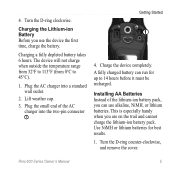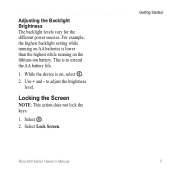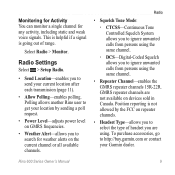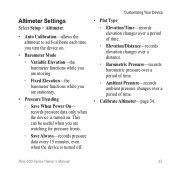Garmin Rino 655t Support Question
Find answers below for this question about Garmin Rino 655t.Need a Garmin Rino 655t manual? We have 3 online manuals for this item!
Question posted by fredsavidge4488 on April 16th, 2023
Power Pins
The 2 power charging pins. Which one is positive? The top or bottom one
Current Answers
Answer #1: Posted by Odin on April 16th, 2023 8:23 AM
See the illustrated instructions at https://www.manualslib.com/manual/302035/Garmin-Rino-655t.html?page=7&term=charg&selected=1#manual.
If the issue persists or if you require further advice, you may want to consult the company: use the contact information at https://www.contacthelp.com/garmin.
If the issue persists or if you require further advice, you may want to consult the company: use the contact information at https://www.contacthelp.com/garmin.
Hope this is useful. Please don't forget to click the Accept This Answer button if you do accept it. My aim is to provide reliable helpful answers, not just a lot of them. See https://www.helpowl.com/profile/Odin.
Answer #2: Posted by SonuKumar on April 16th, 2023 10:29 AM
Please respond to my effort to provide you with the best possible solution by using the "Acceptable Solution" and/or the "Helpful" buttons when the answer has proven to be helpful.
Regards,
Sonu
Your search handyman for all e-support needs!!