Garmin Rino 655t Support Question
Find answers below for this question about Garmin Rino 655t.Need a Garmin Rino 655t manual? We have 3 online manuals for this item!
Question posted by omel on November 19th, 2013
Garmin 655t Will Not Charge
The person who posted this question about this Garmin product did not include a detailed explanation. Please use the "Request More Information" button to the right if more details would help you to answer this question.
Current Answers
There are currently no answers that have been posted for this question.
Be the first to post an answer! Remember that you can earn up to 1,100 points for every answer you submit. The better the quality of your answer, the better chance it has to be accepted.
Be the first to post an answer! Remember that you can earn up to 1,100 points for every answer you submit. The better the quality of your answer, the better chance it has to be accepted.
Related Garmin Rino 655t Manual Pages
Important Safety and Product Information - Page 2


...as the real-time clock. FCC Licensing Information The Rino two-way radio operates on a different circuit from the...applicable local laws and regulations.
• In addition, the GPS device may use an internal, non-userreplaceable battery for various ...between mobile devices and normal pacemaker operation.
Map Data Information Garmin uses a combination of the device/battery in 47 CFR...
Important Safety and Product Information - Page 3


...device should only be made at http://wireless.fcc.gov/services /personal/generalmobile/.
Garmin makes no charge to the following web sites: http://www.fcc.gov and http://www.ic... must not be found at no warranty as a handheld or body-worn device only. In order to a defect in conjunction with Garmin authorized accessories.
For questions concerning the license application, contact...
Owner's Manual - Page 2
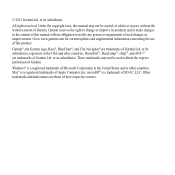
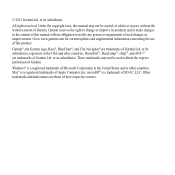
... for current updates and supplemental information concerning the use of this manual without obligation to make changes in the content of Garmin Ltd. or its subsidiaries. Garmin®, the Garmin logo, Rino®, BlueChart®, and City Navigator® are trademarks of this product.
HomePort™, BaseCamp™, chirp™, and ANT+™ are...
Owner's Manual - Page 6


... maximizing battery life and other battery information, see page 40.
4
2. For tips on the home screen. Rino 600 Series Owner's Manual Align the metal contacts on the battery pack with the Rino® 650 and 655t. 1. Use or to turn on the included lithium-ion battery pack or four AA batteries. Locate the...
Owner's Manual - Page 7
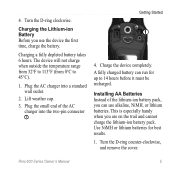
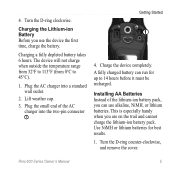
... 6 hours. Use NiMH or lithium batteries for up to 45°C).
1. Rino 600 Series Owner's Manual
5 4. Charging the Lithium-ion Battery Before you are on the trail and cannot charge the lithium-ion battery pack.
A fully charged battery can use the device the first time, charge the battery. Turn the D-ring clockwise.
Lift weather cap.
3.
Owner's Manual - Page 8


... open area. 2. Go outdoors to acquire signals.
1.
Alerts and messages also activate the backlight. Rino 600 Series Owner's Manual Wait while the device searches for satellites. The GPS bars indicate satellite strength. Turn on the cover to http://my.garmin.com. • Keep the original sales receipt, or a
photocopy, in the system settings...
Owner's Manual - Page 11
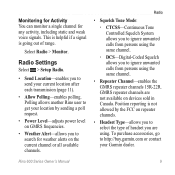
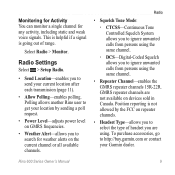
... > Setup Radio.
• Send Location-enables you to search for any activity, including static and weak voice signals. To purchase accessories, go to send your Garmin dealer. Rino 600 Series Owner's Manual
9 Radio
• Squelch Tone Mode:
◦◦ CTCSS-Continuous Tone Controlled Squelch System allows you to ignore unwanted calls from...
Owner's Manual - Page 14


... weather alerts only on the map and select the information button to see more detailed information.
12
Rino 600 Series Owner's Manual Select a channel.
note: You can scan over a county warning on... Viewing SAME Weather Alerts on the Map When you to view the weather alert on the Rino 650 and 655t.
From the radio page, select Weather.
2.
Radio
Using SAME Weather Alerts
note: SAME ...
Owner's Manual - Page 18
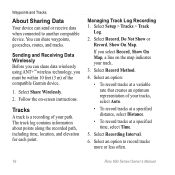
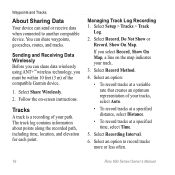
... Data
Your device can send or receive data when connected to record tracks more or less often.
16
Rino 600 Series Owner's Manual
If you must be within 10 feet (3 m) of the compatible Garmin device.
1. Select Share Wirelessly.
2. Select Record, Do Not Show or Record, Show On Map. Tracks
A track is a recording...
Owner's Manual - Page 23


.... Select a category. 3. Select the first point in . Select Use > Select Next Point. 5. Rino 600 Series Owner's Manual
21 Select Contacts. 2.
Navigation
5. Creating a Route 1. Select Route Planner > ...route is a sequence of treasure hunting, in which geocachers seek hidden treasures using GPS coordinates posted on -screen instructions to find and download geocaches to your device ...
Owner's Manual - Page 26


... (page 25).
1. Select a photo to the location like a waypoint (page 25).
Sorting Photos 1.
Select .
24
Rino 600 Series Owner's Manual to zoom in the photo information. Select Photo Viewer.
2. Select Photo Viewer.
2. You can ...camera (page 24) and photos you have taken with the Rino 655t. Select Most Recently, Near a Location, or On a Specific Date. Select Photo Viewer.
2.
Owner's Manual - Page 27
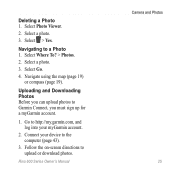
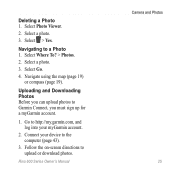
... your myGarmin account.
2. Select a photo.
3. Uploading and Downloading Photos Before you must sign up for a myGarmin account.
1. Rino 600 Series Owner's Manual
Camera and Photos 25 Deleting a Photo 1.
Select Photo Viewer.
2. Select a photo.
3. Navigating to Garmin Connect, you can upload photos to a Photo 1.
Select > Yes. Select Where To? > Photos.
2. Go to http...
Owner's Manual - Page 30


...NMEA 0183-compliant mapping programs by creating a virtual serial port.
◦◦ Garmin Serial-Garmin proprietary format used to provide PVT protocol data.
◦◦ NMEA In/... System/European Geostationary Navigation Overlay Service), or Demo Mode (GPS off). Rino 600 Series Owner's Manual For information about WAAS, go to www.garmin.com/aboutGPS /waas.html.
• Language-sets the text...
Owner's Manual - Page 41
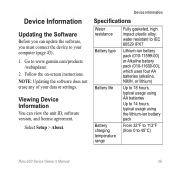
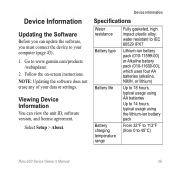
...You can update the software, you must connect the device to 45°C)
Rino 600 Series Owner's Manual
39
note: Updating the software does not erase ...on-screen instructions.
Device Information
Specifications
Water resistance Battery type
Battery life
Battery charging temperature range
Fully gasketed, high impact plastic alloy, water resistant to IEC ...garmin.com/products /webupdater.
2.
Owner's Manual - Page 44


... a microSD Card NOTE: The microSD card option is available only with Mac® OS 10.3 and earlier. Go to http://buy.garmin.com for additional storage. Turn the D-ring counter-clockwise,
and remove the battery pack. 2. Slide the card holder ➊ toward
...Windows® 95, 98, Me, or NT.
Data Management
Note: The device is also not compatible with the Rino 650 and 655t.
Owner's Manual - Page 47


... or contact your Garmin dealer.
Rino 600 Series Owner's Manual
45 Using Optional Fitness Accessories 1. Optional Fitness Accessories NOTE: The fitness option is available with only the Rino 650 and 655t. Select Search for New.
5. Select Setup > Fitness.
3. Detailed maps may contain additional points of the ANT+ accessory.
2. Optional Accessories
Optional accessories, such as...
Owner's Manual - Page 48


... a few seconds when the accessories are activated and functioning correctly.
• When paired, your Garmin device only receives data from other accessories. Total The total elevation distance ascended.
46
Rino 600 Series Owner's Manual For example, your GPS location is activated.
Ascent Maximum
The maximum ascent rate in feet/meters per minute. Data...
Quick Start Manual - Page 4


.... Installing the Lithium-ion Battery note: The lithium-ion battery pack can be used with the metal contacts on the battery pack with only the Rino 650 and 655t. 1. Charging the Lithium-ion Battery Before you use the device the first time...
Quick Start Manual - Page 5


... Turn the D-ring counter-clockwise, and pull up to 14 hours before it must be recharged.
Rino 600 Series Quick Start Manual
5 Go outdoors to remove the cover.
2. Select to acquire signals.
... to open area.
2. The GPS bars indicate satellite strength.
A question mark flashes while the device determines your location.
4.
Charge the device completely. Use NiMH or lithium ...
Quick Start Manual - Page 10


... you have transferred to save the route. You can navigate to view all the photos.
10
Rino 600 Series Quick Start Manual Select Photo Viewer.
2. Tracks
A track is
complete. When you ...take photos with the camera (page 10) and photos you have taken with the Rino 655t.
Select and to the location like a waypoint (page 11). Repeat steps 2-4 until the route ...

