Garmin Rino 655t Support Question
Find answers below for this question about Garmin Rino 655t.Need a Garmin Rino 655t manual? We have 3 online manuals for this item!
Question posted by uni8hug on December 20th, 2013
Will The Usb Charge A Rino 655t
The person who posted this question about this Garmin product did not include a detailed explanation. Please use the "Request More Information" button to the right if more details would help you to answer this question.
Current Answers
There are currently no answers that have been posted for this question.
Be the first to post an answer! Remember that you can earn up to 1,100 points for every answer you submit. The better the quality of your answer, the better chance it has to be accepted.
Be the first to post an answer! Remember that you can earn up to 1,100 points for every answer you submit. The better the quality of your answer, the better chance it has to be accepted.
Related Garmin Rino 655t Manual Pages
Important Safety and Product Information - Page 2


... expressly approved by the party responsible for a GMRS license. FCC Licensing Information The Rino two-way radio operates on , the user is subject to minimize any precautions that...installed and used in accordance with applicable local laws and regulations.
• In addition, the GPS device may interfere with pacemaker operation:
• Always maintain a distance of a foreign government,...
Owner's Manual - Page 6


... maximizing battery life and other battery information, see page 40.
4
2. Align the metal contacts on the battery pack with the Rino® 650 and 655t. 1. Gently press the battery pack into place. Rino 600 Series Owner's Manual Locate the battery pack ➊ that you should select a series of the device.
3. Select to
adjust...
Owner's Manual - Page 7
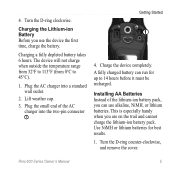
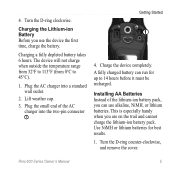
Installing AA Batteries Instead of the AC charger into a standard wall outlet.
2. Charging a fully depleted battery takes 6 hours. Charge the device completely. Rino 600 Series Owner's Manual
5 Turn the D-ring clockwise. Plug the small end of the lithium-ion battery pack, you use alkaline, NiMH, or lithium batteries. ...
Owner's Manual - Page 8


...device searches for satellites.
When the bars are green, the device has acquired satellite signals.
4.
Rino 600 Series Owner's Manual Replace the battery cover, and turn off after a period of inactivity.... Satellite Signals
It may take 30 to 60 seconds to an open area. 2. The GPS bars indicate satellite strength. Insert four AA batteries, observing polarity.
3.
Getting Started
2.
Owner's Manual - Page 14


... map.
The device shows your device.
1.
Select Weather Map to see more detailed information.
12
Rino 600 Series Owner's Manual You can receive SAME weather alerts only on the map and select the ...to view the weather alert on until alerts are available in the US only on the Rino 650 and 655t. note: You can scan over a county warning on the current weather channel.
Radio
Using...
Owner's Manual - Page 23


... route is a sequence of treasure hunting, in which geocachers seek hidden treasures using GPS coordinates posted on -screen instructions to find and download geocaches to your device. Select...
5. Creating a Route 1.
Go to a Geocache 1. Select Find a Geocache. 3.
Select Go. Rino 600 Series Owner's Manual
21 Follow the on the Internet by those hiding the geocache. Select a geocache...
Owner's Manual - Page 26


... view of a Photo 1. Select a photo to zoom in the photo information. Viewing the Location of it. Select .
24
Rino 600 Series Owner's Manual If necessary, select + or - Sorting Photos 1. Select Photo Viewer.
2. Select Most Recently, Near ... (page 24) and photos you have taken with the Rino 655t. Select Photo Viewer.
2.
Select to take a photo. Select .
3. Taking a Photo
1.
Owner's Manual - Page 30


... the format of the serial interface:
28
◦◦ Garmin Spanner-allows you to use the USB port with most NMEA 0183-compliant mapping programs by creating a virtual serial port.
◦◦ Garmin... Device
3. System Settings
Select Setup > System.
• GPS-sets the GPS to Normal, WAAS/EGNOS (Wide Area Augmentation System/European Geostationary Navigation Overlay Service), or Demo Mode...
Owner's Manual - Page 33


... 12-hour or a 24-hour display time.
• Time Zone-allows you to organize your GPS position. Select a unit of the track line on your tracks. Tracks are saved and cleared automatically....
• Color-changes the color of measure for the setting.
Select Setup > Units.
2. Rino 600 Series Owner's Manual
31 • Interval-selects a track log recording rate. Recording points more...
Owner's Manual - Page 34


...Display-sets the type of time (Auto), or turns the compass off.
32
Rino 600 Series Owner's Manual Customizing Your Device
Position Format Settings
Note: Do not ...)-your relationship to a course line leading to a destination.
• Compass-switches from an electronic compass to a GPS compass when you are traveling at a higher rate of speed for a set period of directional heading on which the...
Owner's Manual - Page 41
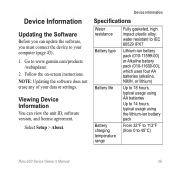
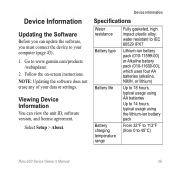
... the software, you can view the unit ID, software version, and license agreement. Go to 45°C)
Rino 600 Series Owner's Manual
39
Device Information
Specifications
Water resistance Battery type
Battery life
Battery charging temperature range
Fully gasketed, high impact plastic alloy, water resistant to IEC 60529 IPX7
Lithium-ion battery pack...
Owner's Manual - Page 43


... a soft, clean, lint-free cloth
with the damp
cloth. 3. Stored data is waterproof to wipe dry and air dry the device before using or charging.
41 Rino 600 Series Owner's Manual
Device Information
Cleaning the Screen 1. Thoroughly dry the screen. It can withstand immersion in 1 meter of water for the Device
NOTICE...
Owner's Manual - Page 44


Memory cards can cause permanent damage. Go to http://buy.garmin.com for additional storage. It is also not compatible with the Rino 650 and 655t. Turn the D-ring counter-clockwise,
and remove the battery pack. 2. Slide the card holder ➊ toward
the top edge of the device, and lift up, ...
Owner's Manual - Page 45
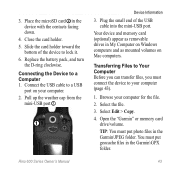
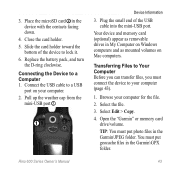
Pull up the weather cap from the
mini-USB port ➊.
➊
Device Information
3. Rino 600 Series Owner's Manual
43 Place the microSD card ➋ in the Garmin\JPEG folder.
TIP: You must put geocache files in My Computer on ...
Owner's Manual - Page 46
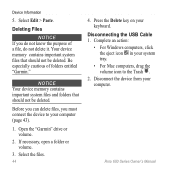
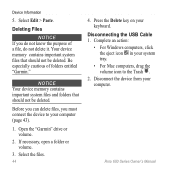
... folders that should not be deleted.
If necessary, open a folder or volume.
3. Press the Delete key on your computer. Rino 600 Series Owner's Manual
Select the files.
44
4. Disconnect the device from your keyboard. Your device memory contains important system files...system tray.
• For Mac computers, drag the volume icon to the Trash .
2.
Disconnecting the USB Cable 1.
Owner's Manual - Page 47


...maps.
Appendix
Before you must install the accessory according to http://buy .garmin.com or from your Garmin dealer. Rino 600 Series Owner's Manual
45 Select Setup > Fitness.
3. Customize your data fields to the device. Optional ... a heart rate monitor or a cadence sensor with only the Rino 650 and 655t. Detailed maps may contain additional points of the ANT+ accessory.
2.
Owner's Manual - Page 56
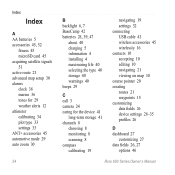
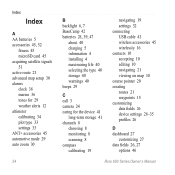
... zoom 30
54
B backlight 6, 7 BaseCamp 42 batteries 28, 39, 47
about 40 charging 5 information 4 installing 4 maximizing life 40 selecting the type 40 storage 40 warnings 40 ...
choosing 8 monitoring 8 scanning 8 compass calibrating 19
navigating 19 settings 32 connecting USB cable 43 wireless accessories 45 wirelessly 16 contacts 10 accepting 10 editing 10 navigating ...Rino 600 Series Owner's Manual
Quick Start Manual - Page 4


... the small end of the unit.
3. Gently press the battery pack into the two-pin connector ➊.
➊
4
Rino 600 Series Quick Start Manual Charging a fully depleted battery takes 6 hours.
Align the metal contacts on the back of the AC
charger into place.
4. Plug...lithium-ion battery pack can be used with the metal contacts on the battery pack with only the Rino 650 and 655t. 1.
Quick Start Manual - Page 5


...GPS bars indicate satellite strength. When the bars are on the device.
3. Rino 600 Series Quick Start Manual
5 Installing AA Batteries Instead of the lithium-ion battery pack, you are green, the device has acquired satellite signals. Turn on the trail and cannot charge the lithium-ion battery pack.
A fully charged... for best results.
1.
Charge the device completely. Use NiMH...
Quick Start Manual - Page 10


...
1. Select Camera.
2. Tracks
A track is
complete. Select Use > Select Next Point. 5.
Select . Select to view all the photos.
10
Rino 600 Series Quick Start Manual Select and to save the route. From the compass, select MENU. 2. to the device.
1. 1. Select Calibrate Compass ...can navigate to change the orientation of your path. When you have taken with the Rino 655t.
Similar Questions
Rino 655t Repairs
i have a 655t that recently gave me a error msg, saying something to the effect that the radio inter...
i have a 655t that recently gave me a error msg, saying something to the effect that the radio inter...
(Posted by DEANDINGWALL 6 months ago)
Rino 655t Can't See Sd Card
My Garmin rino 655t doesn't show maps downloaded to sd card. Only the map downloads on the device. W...
My Garmin rino 655t doesn't show maps downloaded to sd card. Only the map downloads on the device. W...
(Posted by aloymez 2 years ago)

