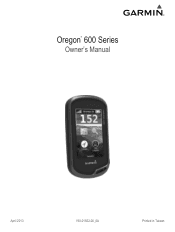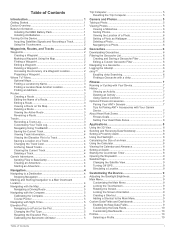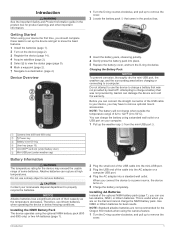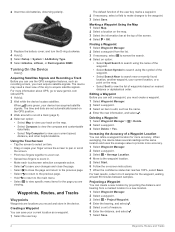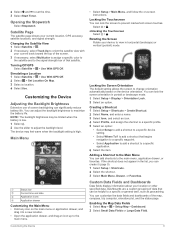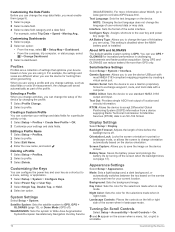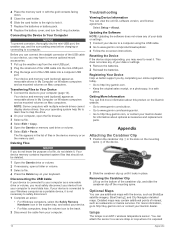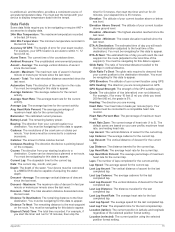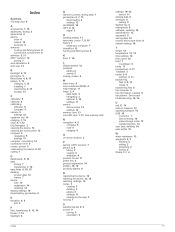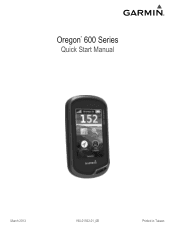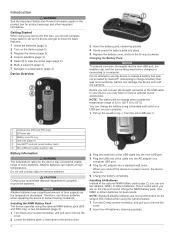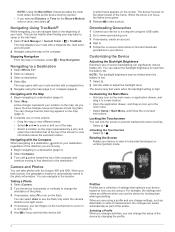Garmin Oregon 650t Support Question
Find answers below for this question about Garmin Oregon 650t.Need a Garmin Oregon 650t manual? We have 4 online manuals for this item!
Question posted by wfsteele on February 22nd, 2023
How To Acquire Satellites?
Current Answers
Answer #1: Posted by SonuKumar on February 23rd, 2023 9:28 AM
- Ensure that the device is turned on and has a clear view of the sky.
- Go to the main menu and select "Setup."
- Select "System."
- Select "GPS."
- Make sure that the "GPS" option is turned on.
- Select "GPS mode" and choose the mode that best suits your needs.
- Wait for the device to acquire satellites. This can take a few minutes, especially if you are in an area with poor satellite reception.
- Once the device has acquired satellites, you will see a message on the screen indicating that it has done so.
It's important to note that the first time you use the device or if it has been a long time since you last used it, it may take longer to acquire satellites. Additionally, the device may have difficulty acquiring satellites if you are in an area with tall buildings or thick tree cover. In such cases, you may need to move to a more open area or wait until you have a better view of the sky.
Please respond to my effort to provide you with the best possible solution by using the "Acceptable Solution" and/or the "Helpful" buttons when the answer has proven to be helpful.
Regards,
Sonu
Your search handyman for all e-support needs!!
Answer #2: Posted by tanyaaa1212 on February 22nd, 2023 9:27 PM
- Make sure the battery is charged: If the battery level is low, the device may not be able to respond correctly. Try charging the device fully and then attempting to turn it on again.
- Reset the device: Sometimes resetting the device can resolve issues like this. To reset the Garmin Oregon 650t, press and hold the power button for about 10-15 seconds, until the screen goes black and the device turns off. Then release the power button and press it again to turn the device back on.
- Update the device software: It is possible that there is a software issue causing the device to behave unexpectedly. Connect the device to your computer and use Garmin Express to check for available software updates. If an update is available, install it and see if the issue is resolved.
If these steps do not resolve the issue, it is possible that there is a hardware problem.
Please mark heelpful
Please mark as helpful
Related Garmin Oregon 650t Manual Pages
Similar Questions
7year old farming 705, new battery, stopped recording mid ride, now can't acquire satellites!What's ...