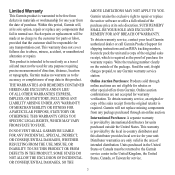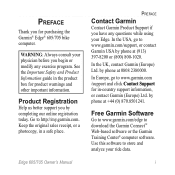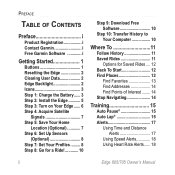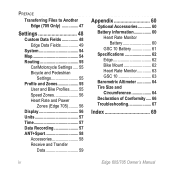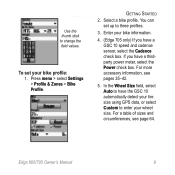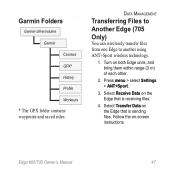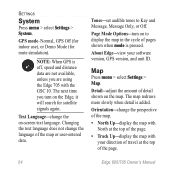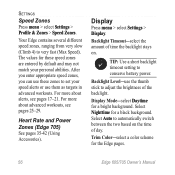Garmin Edge 705 - Cycle GPS Receiver Support and Manuals
Get Help and Manuals for this Garmin item

View All Support Options Below
Free Garmin Edge 705 manuals!
Problems with Garmin Edge 705?
Ask a Question
Free Garmin Edge 705 manuals!
Problems with Garmin Edge 705?
Ask a Question
Most Recent Garmin Edge 705 Questions
705 Will Not Acquire Satellites?
7year old farming 705, new battery, stopped recording mid ride, now can't acquire satellites!What's ...
7year old farming 705, new battery, stopped recording mid ride, now can't acquire satellites!What's ...
(Posted by velostar7 7 years ago)
How Do I Download .gpx Files From My Computer To My Gpsmap 78sc
(Posted by brainctr1 11 years ago)
Can You Buy A Replacement Thumb Stick Cover
can you buy a replacement thumb stick
can you buy a replacement thumb stick
(Posted by iantserv 11 years ago)
Garmin Edge 705 Videos
Popular Garmin Edge 705 Manual Pages
Garmin Edge 705 Reviews
We have not received any reviews for Garmin yet.