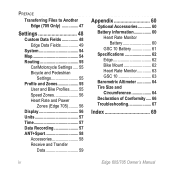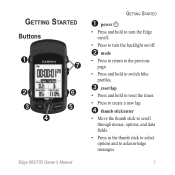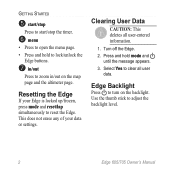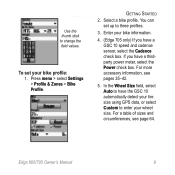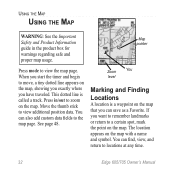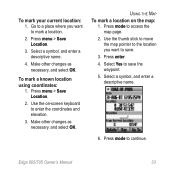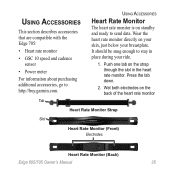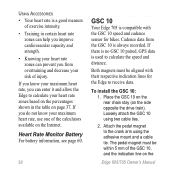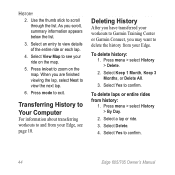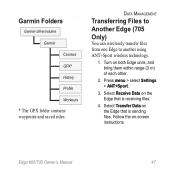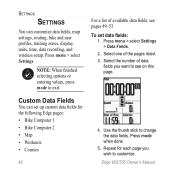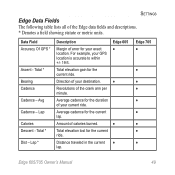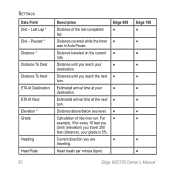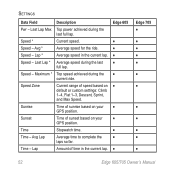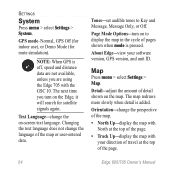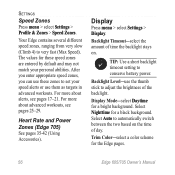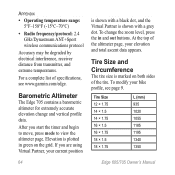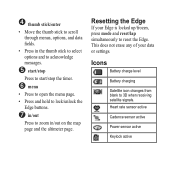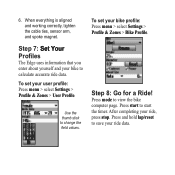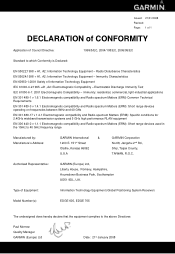Garmin Edge 705 Support Question
Find answers below for this question about Garmin Edge 705 - Cycle GPS Receiver.Need a Garmin Edge 705 manual? We have 6 online manuals for this item!
Question posted by iantserv on May 5th, 2012
Can You Buy A Replacement Thumb Stick Cover
can you buy a replacement thumb stick
Current Answers
Related Garmin Edge 705 Manual Pages
Similar Questions
Battery Cover
I need to find a replacement battery cover for my rino 130
I need to find a replacement battery cover for my rino 130
(Posted by bulletk9 6 years ago)
I Lost My Serial Cable To Connect My Gps To My Computer. Can I Buy A New One?
(Posted by snowvcarver33 10 years ago)
Where Can I Buy A Replacement Pcb Motherboard For The Dakota 20.
Garmin 105-01543-05 ver. 8
Garmin 105-01543-05 ver. 8
(Posted by hjspe 10 years ago)
I Would Like To Buy A Gps Edge 800 Twm With Preloaded Map Of Taiwan, In English
(Posted by norbertobbt 11 years ago)
How To Replace Battery Cover
I took off the battery cover to replace the batteries and cannot get it back on.
I took off the battery cover to replace the batteries and cannot get it back on.
(Posted by svigil5 11 years ago)