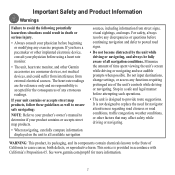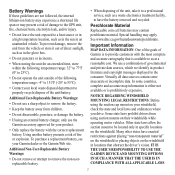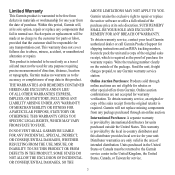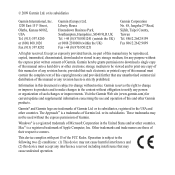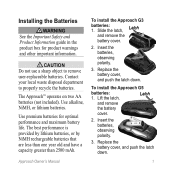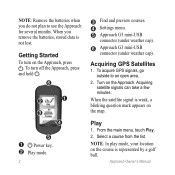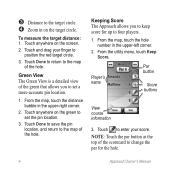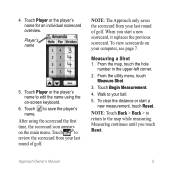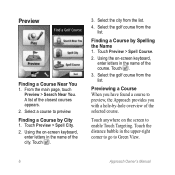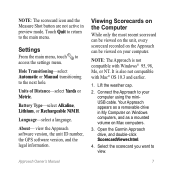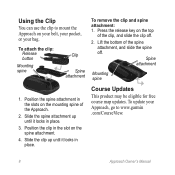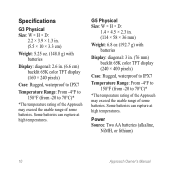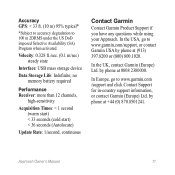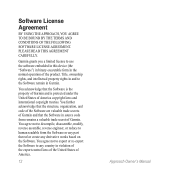Garmin Approach G5 - GPS-Enabled Golf Handheld Support and Manuals
Get Help and Manuals for this Garmin item

View All Support Options Below
Free Garmin Approach G5 manuals!
Problems with Garmin Approach G5?
Ask a Question
Free Garmin Approach G5 manuals!
Problems with Garmin Approach G5?
Ask a Question
Most Recent Garmin Approach G5 Questions
Can The Touchscreen On A Garmin Approach G5 Be Repaired?
The touchscreen on my Garmin Approach G5 is not working. When I try to go to the "keep Score" screen...
The touchscreen on my Garmin Approach G5 is not working. When I try to go to the "keep Score" screen...
(Posted by bdabreu 1 year ago)
I Need A New Battery And Ac Charger For My Nuvi 650 Can You Advise?
(Posted by texie 10 years ago)
How Do I Change Batteries Approach Garmin Golf Gps G5
(Posted by willadbarth 10 years ago)
G5 Can't Get A Satellete Feed. Get The Blinking ?
g5 cant get a satellete feed
g5 cant get a satellete feed
(Posted by keithwaugh 10 years ago)
Garmin Approach G5 Videos
Popular Garmin Approach G5 Manual Pages
Garmin Approach G5 Reviews
We have not received any reviews for Garmin yet.