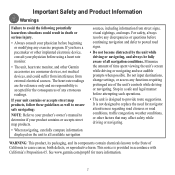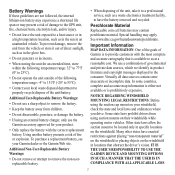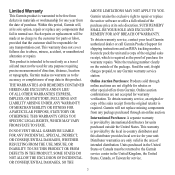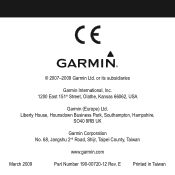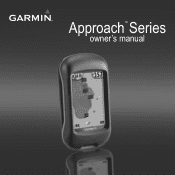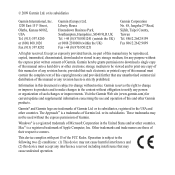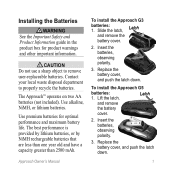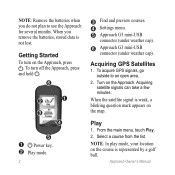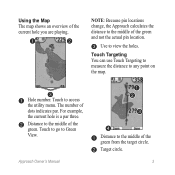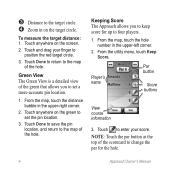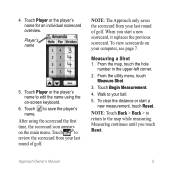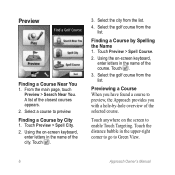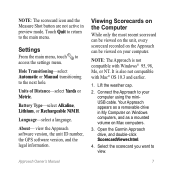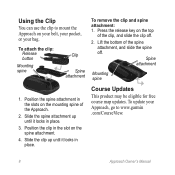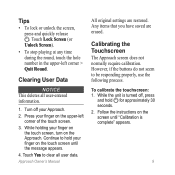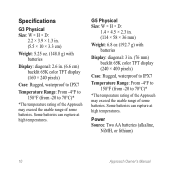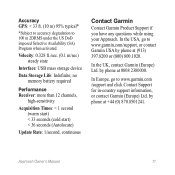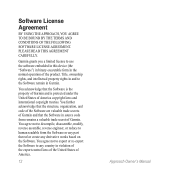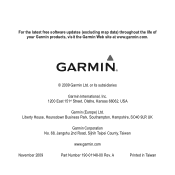Garmin Approach G5 Support Question
Find answers below for this question about Garmin Approach G5 - GPS-Enabled Golf Handheld.Need a Garmin Approach G5 manual? We have 2 online manuals for this item!
Question posted by bdabreu on August 30th, 2022
Can The Touchscreen On A Garmin Approach G5 Be Repaired?
Current Answers
Answer #1: Posted by SonuKumar on August 30th, 2022 7:19 PM
Can a Garmin GPS screen be repaired?
If your Garmin's display screen is scratched, cracked, or broken, Garmin can offer an out of warranty replacement. To request replacement service, please contact Garmin Product Support.
https://support.garmin.com/en-US/?faq=x9Wb9SReXj4637OhculsP9
yes, it can be repaired
Please respond to my effort to provide you with the best possible solution by using the "Acceptable Solution" and/or the "Helpful" buttons when the answer has proven to be helpful.
Regards,
Sonu
Your search handyman for all e-support needs!!
Related Garmin Approach G5 Manual Pages
Similar Questions
I have replaced a new battery in my garmin S3 golf watch but now I cannot open set up menu or find s...
My garmin shows distance in yards, but I want it in meters
Hello, I am receiving the message "can't unlock maps" when I turn on my Garmin. I enter Ok and g...