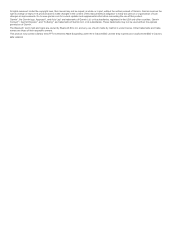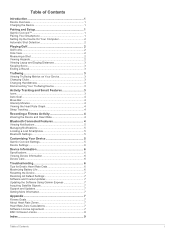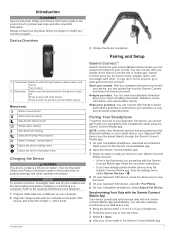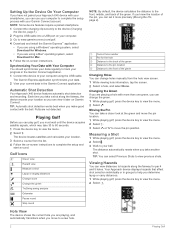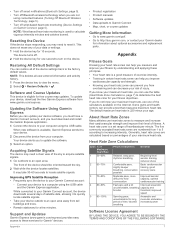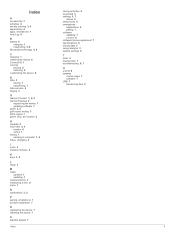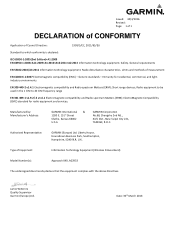Garmin Approach X40 Support and Manuals
Get Help and Manuals for this Garmin item

View All Support Options Below
Free Garmin Approach X40 manuals!
Problems with Garmin Approach X40?
Ask a Question
Free Garmin Approach X40 manuals!
Problems with Garmin Approach X40?
Ask a Question
Most Recent Garmin Approach X40 Questions
How To Update Approach X400 Watch
(Posted by janewelding 1 year ago)
Getting Started
i cant get to the screen to select a language.....English
i cant get to the screen to select a language.....English
(Posted by berklite 7 years ago)
How Do I Turn On Blue Tooth On My Approachx40
Approach x 40 how do I turn on blue tooth
Approach x 40 how do I turn on blue tooth
(Posted by lynw4 7 years ago)
Counting Steps
I can only find timing of activities. How do I set it to count my steps
I can only find timing of activities. How do I set it to count my steps
(Posted by Par8543 7 years ago)
Garmin Approach X40 Videos
Popular Garmin Approach X40 Manual Pages
Garmin Approach X40 Reviews
We have not received any reviews for Garmin yet.