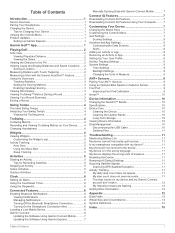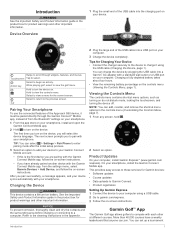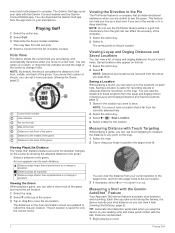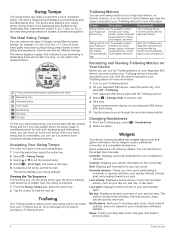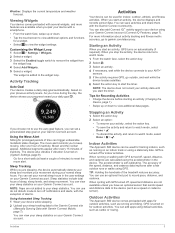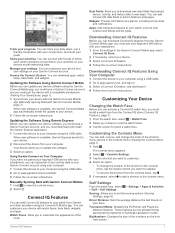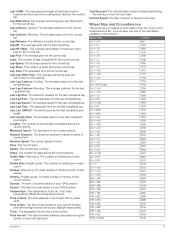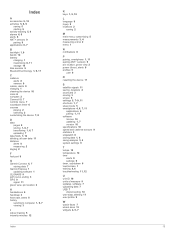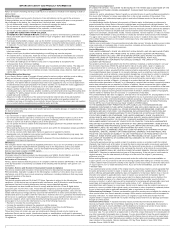Garmin Approach S60 Support and Manuals
Get Help and Manuals for this Garmin item

View All Support Options Below
Free Garmin Approach S60 manuals!
Problems with Garmin Approach S60?
Ask a Question
Free Garmin Approach S60 manuals!
Problems with Garmin Approach S60?
Ask a Question
Garmin Approach S60 Videos
Popular Garmin Approach S60 Manual Pages
Garmin Approach S60 Reviews
We have not received any reviews for Garmin yet.