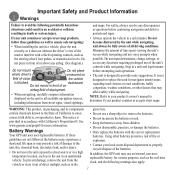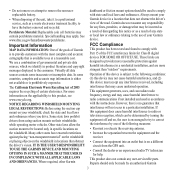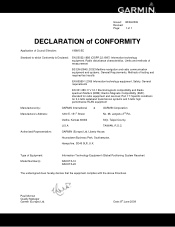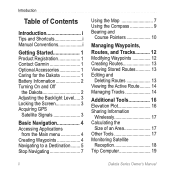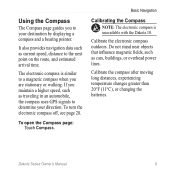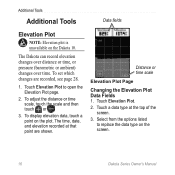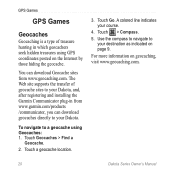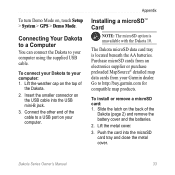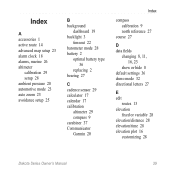Garmin Dakota 20 Support Question
Find answers below for this question about Garmin Dakota 20 - Hiking GPS Receiver.Need a Garmin Dakota 20 manual? We have 4 online manuals for this item!
Question posted by hjspe on January 21st, 2014
Where Can I Buy A Replacement Pcb Motherboard For The Dakota 20.
Garmin 105-01543-05 ver. 8
Current Answers
Related Garmin Dakota 20 Manual Pages
Similar Questions
I Lost My Serial Cable To Connect My Gps To My Computer. Can I Buy A New One?
(Posted by snowvcarver33 10 years ago)
How To Replace Battery In Garmin Forerunner 210 Gps Watch
(Posted by geopkriv 10 years ago)
How Do I Change The Field Size On Compass Screen Of Dakota 20
how do i change the field size on compass screen of dakota 20
how do i change the field size on compass screen of dakota 20
(Posted by Anonymous-117844 10 years ago)
Replacement Lcd Screen Garmin 276c
Dear sir I need an replacement LCD screen panel for garmin GPS map 276C with contact wire shipment...
Dear sir I need an replacement LCD screen panel for garmin GPS map 276C with contact wire shipment...
(Posted by emadahm 11 years ago)
Can You Buy A Replacement Thumb Stick Cover
can you buy a replacement thumb stick
can you buy a replacement thumb stick
(Posted by iantserv 11 years ago)