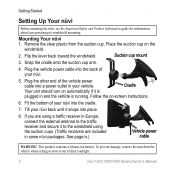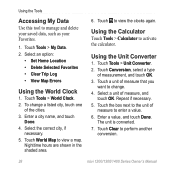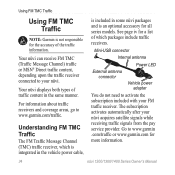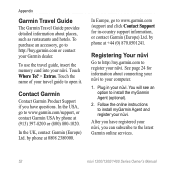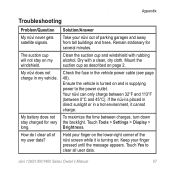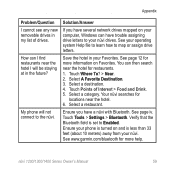Garmin Nuvi 1390T - Hiking GPS Receiver Support and Manuals
Get Help and Manuals for this Garmin item

View All Support Options Below
Free Garmin Nuvi 1390T manuals!
Problems with Garmin Nuvi 1390T?
Ask a Question
Free Garmin Nuvi 1390T manuals!
Problems with Garmin Nuvi 1390T?
Ask a Question
Most Recent Garmin Nuvi 1390T Questions
How To Reinstall Original Voice For Garmin Nuvi 1390t
(Posted by amritt1mb3 9 years ago)
Can I Charge Garmin Nuvi 1390 With Computer
(Posted by sabrMADAN2 9 years ago)
What Type Of Sd Card Does A Garmin Nuvi 1390t
(Posted by pemerril 9 years ago)
Garmin Nuvi 50lm What Can I Put On The Sdcard
(Posted by traviSex 10 years ago)
How To Insert Extended Memory Card For Nuvi 1390
(Posted by dedeke 10 years ago)
Garmin Nuvi 1390T Videos
Popular Garmin Nuvi 1390T Manual Pages
Garmin Nuvi 1390T Reviews
We have not received any reviews for Garmin yet.