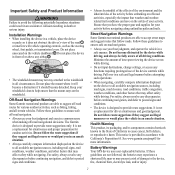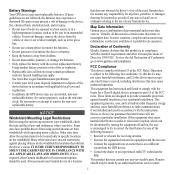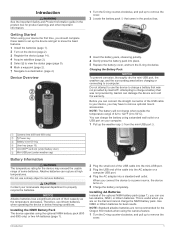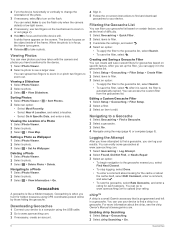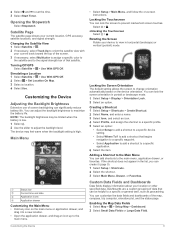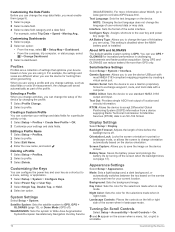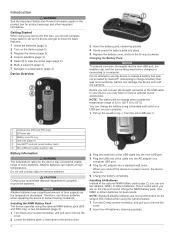Garmin Oregon 600t Support and Manuals
Get Help and Manuals for this Garmin item

View All Support Options Below
Free Garmin Oregon 600t manuals!
Problems with Garmin Oregon 600t?
Ask a Question
Free Garmin Oregon 600t manuals!
Problems with Garmin Oregon 600t?
Ask a Question
Most Recent Garmin Oregon 600t Questions
Looking For The Operators Manual For The Garmin 600t
Looking for the owner \ operator manual for the Garmin 600T
Looking for the owner \ operator manual for the Garmin 600T
(Posted by kwswim 9 years ago)
Mss
The Upper Midwest Fishing Guide preprogrammed data card was installed in the back of the hand held u...
The Upper Midwest Fishing Guide preprogrammed data card was installed in the back of the hand held u...
(Posted by houlewilliam 10 years ago)
User Manual For Oregon 600t
i'm a first time user of a GPS......when i set a waypoint and walk away from it, to get back to that...
i'm a first time user of a GPS......when i set a waypoint and walk away from it, to get back to that...
(Posted by clfeth1 10 years ago)
Garmin Oregon 600t Videos
Popular Garmin Oregon 600t Manual Pages
Garmin Oregon 600t Reviews
We have not received any reviews for Garmin yet.