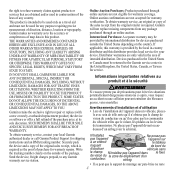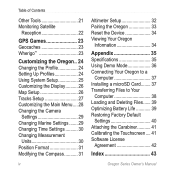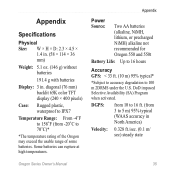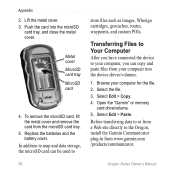Garmin Oregon 450 Support and Manuals
Get Help and Manuals for this Garmin item

View All Support Options Below
Free Garmin Oregon 450 manuals!
Problems with Garmin Oregon 450?
Ask a Question
Free Garmin Oregon 450 manuals!
Problems with Garmin Oregon 450?
Ask a Question
Most Recent Garmin Oregon 450 Questions
Serial Number
How can I find the serial number on my Garmin Oregon 450?
How can I find the serial number on my Garmin Oregon 450?
(Posted by jenniecappleman 8 years ago)
How To Set Clock Garmin Oregon 450
(Posted by Winbolek 9 years ago)
Garmin 450 Does Not Show The Geocaches When I Go To Find Another
(Posted by Frankpet 10 years ago)
Computer Doesn''t See Garmin
my mac has the garmin connected via usb. garmin beeps when I connect it and shows it is getting pow...
my mac has the garmin connected via usb. garmin beeps when I connect it and shows it is getting pow...
(Posted by migrantmedia1 12 years ago)
Garmin Oregon 450 Videos
Popular Garmin Oregon 450 Manual Pages
Garmin Oregon 450 Reviews
We have not received any reviews for Garmin yet.