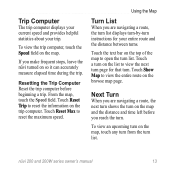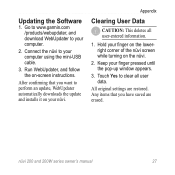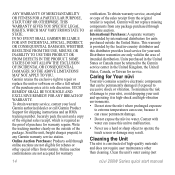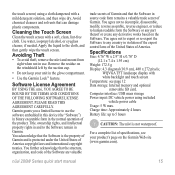Garmin Nuvi 260W - Automotive GPS Receiver Support and Manuals
Get Help and Manuals for this Garmin item

View All Support Options Below
Free Garmin Nuvi 260W manuals!
Problems with Garmin Nuvi 260W?
Ask a Question
Free Garmin Nuvi 260W manuals!
Problems with Garmin Nuvi 260W?
Ask a Question
Most Recent Garmin Nuvi 260W Questions
How To Use Garmin 260w
(Posted by mbashircheema 9 years ago)
Where Can I Purchase A 1a Fast Blow Fuse For My Garmin Nuvi 200w
(Posted by pbg19bbn 9 years ago)
How To Reset Nuvi 260w
(Posted by taraasco 9 years ago)
Nuvi 260w Usb Cable Wont Work
(Posted by roComput 10 years ago)
Have A Garmin Nuvi 265 Gps. It Cut Off & Telling Me Lo Bat Charge Comp No Help
(Posted by Anonymous-120856 10 years ago)
Garmin Nuvi 260W Videos
Popular Garmin Nuvi 260W Manual Pages
Garmin Nuvi 260W Reviews
We have not received any reviews for Garmin yet.