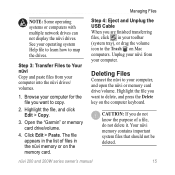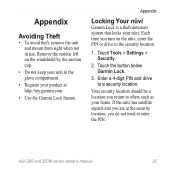Garmin Nuvi 260W Support Question
Find answers below for this question about Garmin Nuvi 260W - Automotive GPS Receiver.Need a Garmin Nuvi 260W manual? We have 3 online manuals for this item!
Question posted by Anonymous-120856 on September 17th, 2013
Have A Garmin Nuvi 265 Gps. It Cut Off & Telling Me Lo Bat Charge Comp No Help
The person who posted this question about this Garmin product did not include a detailed explanation. Please use the "Request More Information" button to the right if more details would help you to answer this question.
Current Answers
Related Garmin Nuvi 260W Manual Pages
Similar Questions
How Do You Get Their Gps Units To Speak Street Names?
(Posted by olsenken 11 years ago)
Will Two Garmin Software Programs Work Simultaniously On The Gps Unit?
I have a new Garmin Vista HCx and the City Navigator North America software. If I purchase additiona...
I have a new Garmin Vista HCx and the City Navigator North America software. If I purchase additiona...
(Posted by larrybenish 12 years ago)