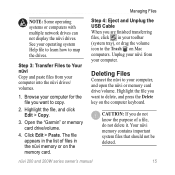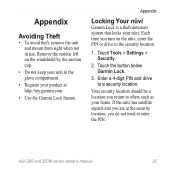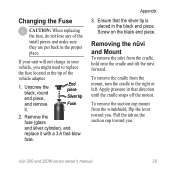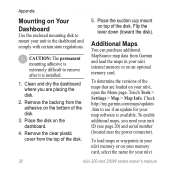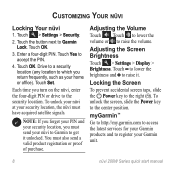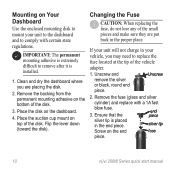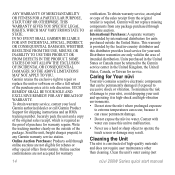Garmin Nuvi 260W Support Question
Find answers below for this question about Garmin Nuvi 260W - Automotive GPS Receiver.Need a Garmin Nuvi 260W manual? We have 3 online manuals for this item!
Question posted by pbg19bbn on October 8th, 2014
Where Can I Purchase A 1a Fast Blow Fuse For My Garmin Nuvi 200w
The person who posted this question about this Garmin product did not include a detailed explanation. Please use the "Request More Information" button to the right if more details would help you to answer this question.
Current Answers
Related Garmin Nuvi 260W Manual Pages
Similar Questions
Purchasing Windscreen Clamp For Garmin Nuvi 670
(Posted by ghinjka 10 years ago)
How Fast Does The Nuvi 2595 Acquire A Satellite Signal
(Posted by Tex37bresl 10 years ago)
Have A Garmin Nuvi 265 Gps. It Cut Off & Telling Me Lo Bat Charge Comp No Help
(Posted by Anonymous-120856 10 years ago)
How To Update Garmin Nuvi 260w Maps For Free
(Posted by bellaplam 10 years ago)
What Is The Type Of Fuse In The Garmin Gtm 20 Vehicle Charger?
what is the type of fuse in the garmin gtm 20 vehicle charger?
what is the type of fuse in the garmin gtm 20 vehicle charger?
(Posted by pauler 12 years ago)