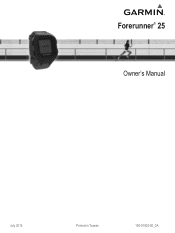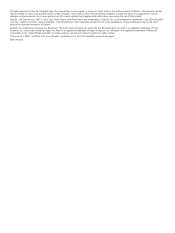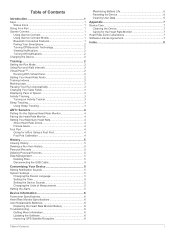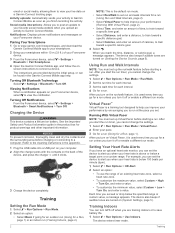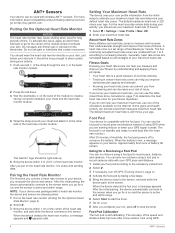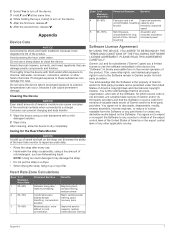Garmin Forerunner 25 Support and Manuals
Get Help and Manuals for this Garmin item

View All Support Options Below
Free Garmin Forerunner 25 manuals!
Problems with Garmin Forerunner 25?
Ask a Question
Free Garmin Forerunner 25 manuals!
Problems with Garmin Forerunner 25?
Ask a Question
Popular Garmin Forerunner 25 Manual Pages
Garmin Forerunner 25 Reviews
We have not received any reviews for Garmin yet.