Epson XP-960 Support and Manuals
Get Help and Manuals for this Epson item
This item is in your list!

View All Support Options Below
Free Epson XP-960 manuals!
Problems with Epson XP-960?
Ask a Question
Free Epson XP-960 manuals!
Problems with Epson XP-960?
Ask a Question
Popular Epson XP-960 Manual Pages
User Manual - Page 1


For more information, see the online User's Guide. • If an error message appears, turn off the product and check
that no protective material has been left inside the product.
3 Install ink cartridges
1 Lift up the scanner unit and remove all protective materials from the product.
2 Lift up the scanner unit. Caution: Do not connect to the...
User Manual - Page 2


... the paper is under the tabs on the product's control panel, if
prompted. Ink charging takes
approximately 7 minutes.
Note: Save the caps and use them to recap the ink cartridges after removing them for storage or disposal.
4 Insert the cartridges at a time
See the online User's Guide for instructions on loading paper in
the included plastic bag.
User Manual - Page 3


...2 Insert the product CD or download and run your product's
software package: epson.com/support/xp960 (U.S.) or epson.ca/support/xp960 (Canada)
3 Follow the instructions on the screen to run the setup
program. OS X: Make sure you install Software Updater to receive firmware and software updates for end of life hardware and ink cartridges. See the online User's Guide for proper disposal. Make...
User Manual - Page 3


... a Chromebook 33 Using the Mopria Print Service ...34
3 Back...23 The Power Off and Sleep Timers ...24 Changing the Power Off Timer Setting From the Control Panel 24 Changing the Sleep Timer Setting From the Control Panel 25 Changing the Power and Sleep Timer Settings - Front ...22 Product Parts - Contents
XP-960 User's Guide...13
Product Basics ...14 Using...
User Manual - Page 5


... Selecting Double-sided Printing Settings - Windows 89 Print Quality Options - Windows 97 Header/Footer Settings - Windows 100 Extended Settings - Windows 105 Changing the Language of the Printer Software Screens 106 Changing Automatic Update Options 107 Printing with Windows ...86 Selecting Basic Print Settings - OS X...113 Selecting Page Setup Settings - OS X 116 Double-sided...
User Manual - Page 30
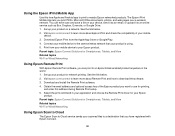
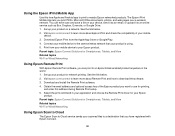
... your scanned files to a destination that your mobile
device. 3. Download Epson iPrint from your mobile device to your mobile device to an online service such as Box, Dropbox, Evernote, or Google Drive. 1. Print from the Apple App Store or Google Play. 4. Set up your product on your device, send it as an email, or...
User Manual - Page 32


..., select the Firmware Update option and follow the on-screen instructions. 10. Note: Make sure your Epson printer and computer are connected to update your product.
6. Select the Google Cloud Print Services option. Note: If you don't have an
account, click Sign up your Epson product for a list of a web browser. 5. Enter your Google Account username and password and click...
User Manual - Page 161


...Epson Scan Settings
Scan Resolution Guidelines
If you plan to enlarge a scanned image so you can select the scanned image area and other settings manually...click the + (Windows) or (OS X) icon next to increase the resolution from the default resolution set by the percentage ... as a guide. Follow these guidelines to determine the resolution setting you need to the Target Size setting and select ...
User Manual - Page 272


... it is still in progress, contact Epson for network settings. • All Settings: Resets all control panel settings. If
you install ink cartridges, the product must charge its print head. Select Yes to reset the selected settings. (Select No if you want to Get Help
Software Installation Problems
If you have problems installing software, disconnect the cable and carefully follow...
User Manual - Page 273
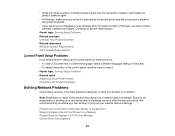
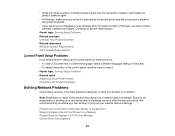
... you may cause loss of the control panel, carefully raise or lower it.
Epson is shown in the printer properties.
• If you see any error message or your software does not install correctly in Windows, you have problems setting up or recovering data and settings during or after the warranty period.
Product Cannot Connect to a Wireless Router...
Product Specifications - Page 3


...; or Google Drive™ account. Apple® AirPrint™ makes it out every time you 're ready to get started. Expression® Photo XP-960 Small-in-One® Printer
Easy to print
Dedicated photo tray
Print from your iPad or iPhone.
Dig those photos out of 4
Epson Or, scan important documents and send them to the...
Product Specifications - Page 4


...H) Printing: 18.9" x 26.3" x 11.6" Storage: 18.9" x 14.0" x 5.8" Weight: 19.4 lb
What's in the Box Expression Photo XP-960 color inkjet printer, setup and instruction manual, CD-ROM containing software and drivers (Windows and Mac 10), power cord, Six Claria Photo HD ink cartridges: one ink color. Wi-Fi Direct® is a registered trademark and Wi-Fi CERTIFIED™ is a SmartWay SM Transport...
Quick Guide and Warranty - Page 1


... the room or around the world with Epson Email Print and Google Cloud Print. English
XP-960
Small-in-One® Printer
Quick Guide
This guide includes basic information about your smartphone, tablet, or computer. User's Guide
See the online User's Guide for additional information. Print documents
and photos from your product and troubleshooting tips. See the resources below for detailed...
Quick Guide and Warranty - Page 3


.../WSD): These options require additional setup. Check your online User's Guide. Search for details.
Scanning
You can scan to various locations directly from your product to perform basic scanning. See your printer as Dropbox or Evernote®.
■ Epson Email Print: Send your photos and documents to your
online User's Guide for the Epson iPrint app on the control...
Quick Guide and Warranty - Page 4
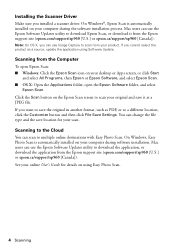
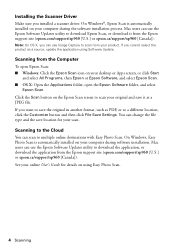
... or download the application from the Computer
To open the Epson Software folder, and select
Epson Scan. See your online User's Guide for your scan.
Scanning from the Epson support site (epson.com/support/xp960 [U.S.] or epson.ca/support/xp960 [Canada]). On Windows®, Epson Scan is automatically installed on your computer during software installation. On Windows, Easy Photo Scan...
Epson XP-960 Reviews
Do you have an experience with the Epson XP-960 that you would like to share?
Earn 750 points for your review!
We have not received any reviews for Epson yet.
Earn 750 points for your review!
