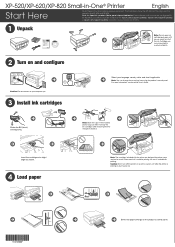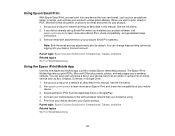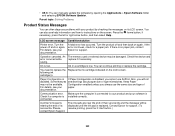Epson XP-820 Support and Manuals
Get Help and Manuals for this Epson item

View All Support Options Below
Free Epson XP-820 manuals!
Problems with Epson XP-820?
Ask a Question
Free Epson XP-820 manuals!
Problems with Epson XP-820?
Ask a Question
Most Recent Epson XP-820 Questions
Message Says I Need Wia Driver To Use The Scanner. Scanner Was Fine 2 Days Ago.
I don't know what has happened to my scanner. It is on WIFI and works fine on husband's computer, bu...
I don't know what has happened to my scanner. It is on WIFI and works fine on husband's computer, bu...
(Posted by jeanniecarraro 3 years ago)
Printer Xp-820 Error Code Oxf1
I have turned the power on and off several times, as it says, and do not see any documentation in th...
I have turned the power on and off several times, as it says, and do not see any documentation in th...
(Posted by sandersh 7 years ago)
When I Go To Print Off Of My Computer It Say's That There Is No Printer Connecte
All of a sudden it's not printing. I also used to be able to print off of my phone, and it's now giv...
All of a sudden it's not printing. I also used to be able to print off of my phone, and it's now giv...
(Posted by dougjillscarbrough 8 years ago)
Epson XP-820 Videos

CIS Continuous Ink Supply System For Epson XP-520, XP-620, XP-820, XP-860
Duration: 17:35
Total Views: 2,878
Duration: 17:35
Total Views: 2,878
Popular Epson XP-820 Manual Pages
Epson XP-820 Reviews
We have not received any reviews for Epson yet.