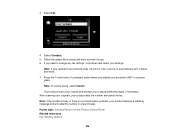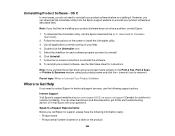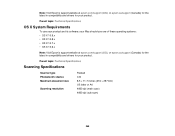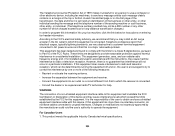Epson XP-820 Support Question
Find answers below for this question about Epson XP-820.Need a Epson XP-820 manual? We have 4 online manuals for this item!
Question posted by jeanniecarraro on April 23rd, 2021
Message Says I Need Wia Driver To Use The Scanner. Scanner Was Fine 2 Days Ago.
Current Answers
Answer #1: Posted by hzplj9 on April 23rd, 2021 1:35 PM
https://www.epson.co.uk/support?productID=13711#product_search
This is a link to the specs.
https://www.manualslib.com/manual/1114809/Epson-Expression-Premium-Xp-820.html
Hope that helps.
Related Epson XP-820 Manual Pages
Similar Questions
I have turned the power on and off several times, as it says, and do not see any documentation in th...
All of a sudden it's not printing. I also used to be able to print off of my phone, and it's now giv...
Am trying to scan a document in order to attach it to an email. I cannot seem to work out how to fin...