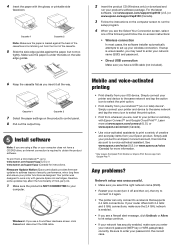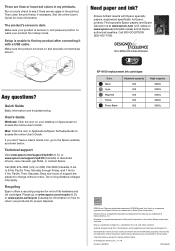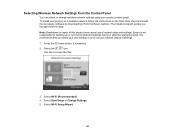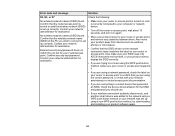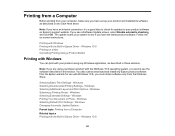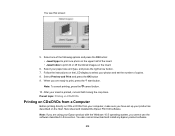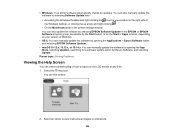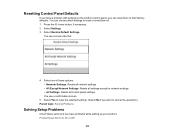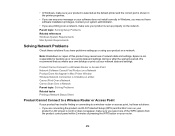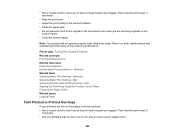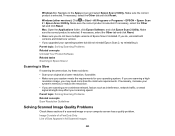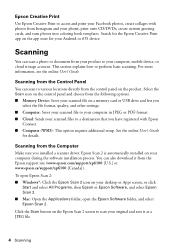Epson XP-6100 Support and Manuals
Get Help and Manuals for this Epson item

View All Support Options Below
Free Epson XP-6100 manuals!
Problems with Epson XP-6100?
Ask a Question
Free Epson XP-6100 manuals!
Problems with Epson XP-6100?
Ask a Question
Most Recent Epson XP-6100 Questions
How To Print Doble Sided
(Posted by fmaldonado3 1 year ago)
I Am Waiting For My Black Ink. Can I Use My Photo Black For Now?
(Posted by rknrobinrb 1 year ago)
Epson XP-6100 Videos

Epson Expression Premium XP-6100 | Wireless Setup Using the Control Panel
Duration: 5:12
Total Views: 28,579
Duration: 5:12
Total Views: 28,579

How to Print CD/DVD Labels Using PC ?Epson XP-8500, XP-6100,XP-6000) NPD5982
Duration: 5:53
Total Views: 12,338
Duration: 5:53
Total Views: 12,338
Popular Epson XP-6100 Manual Pages
Epson XP-6100 Reviews
We have not received any reviews for Epson yet.