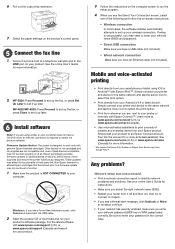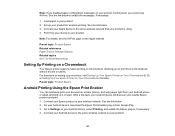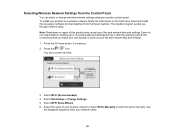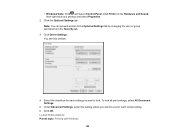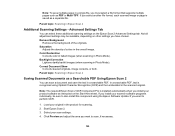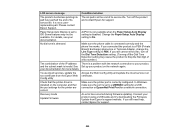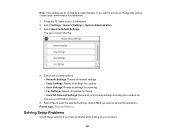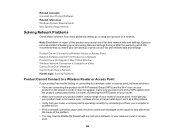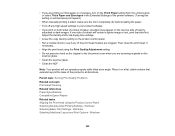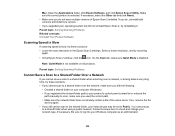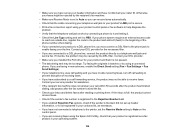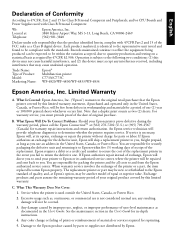Epson WorkForce Pro WF-4833 Support and Manuals
Get Help and Manuals for this Epson item

View All Support Options Below
Free Epson WorkForce Pro WF-4833 manuals!
Problems with Epson WorkForce Pro WF-4833?
Ask a Question
Free Epson WorkForce Pro WF-4833 manuals!
Problems with Epson WorkForce Pro WF-4833?
Ask a Question
Most Recent Epson WorkForce Pro WF-4833 Questions
When I Print A Page It Comes Out With All Kinds Of Writimg Om It
(Posted by sherry1505 1 year ago)
How Can I Purchase A Power Cord
(Posted by evelyngilmoresmith 1 year ago)
How To Do Firmware Update From The Settings Menu ?
(Posted by gracesdiary13 1 year ago)
My Printer Prints Blurry. With A Shadow! How Do I Fix It?
(Posted by wrenbird42 2 years ago)
Epson WorkForce Pro WF-4833 Videos
Popular Epson WorkForce Pro WF-4833 Manual Pages
Epson WorkForce Pro WF-4833 Reviews
We have not received any reviews for Epson yet.